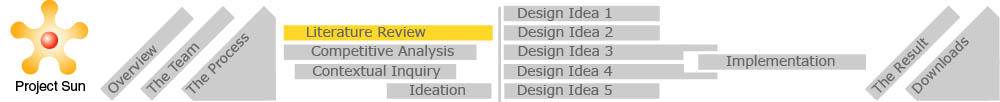
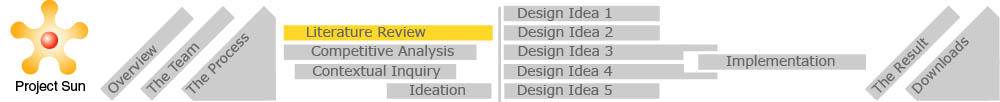
Great article about the current "rules" of interfaces. It is a thought exercise in how interfaces would look if those rules were reversed.
Metaphor: "The interface should be based on metaphors with the familiar non-computer world around us. " But, these metaphors often map poorly and are clunky. "The next generation of users will make their learning investments with computers, and it is counterproductive to give them interfaces based on awkward imitations of obsolete technologies."
Direct Manipulation: "Using direct manipulation, users interact directly with objects in the interface." "... as the number of actions or objects increases, direct manipulation quickly becomes repetitive drudgery."
See-and-point: "users interact with the computer by pointing at the objects they can see on the screen". "We have lost all the power of language, and can no longer talk about objects that are not immediately visible, ... objects that do not exist yet ... or unknown objects"
Consistency: "... learning will be reduced if objects with a similar function always look and behave the same." The real world is not like this. "As representations of objects in the computer interface become richer and more fine-grained, the need for complete consistency will drop."
WYSIWYG: Documents are not just about what is printed - but have a rich semantic structure that can be leveraged.
User Control: The user should initiate and control actions. But, there are many times when it would be better if the computer just did things for us. This assumes you are the only actor in the system - the internet is collaborative.
Feedback and Dialog: Interface should provide clear and immediate feedback. But why? Just let me know if there is some kind of error or exceptional situation.
Forgiveness: User actions should be reversible, or warn them. Warning doesn't always work well. The computer needs a better understanding of the interaction history.
Perceived Stability: Don't change things in the computer w/o the user's involvement. But, this happens in the real world all the time - and happens on the internet too. (shared user control). Stability can be boring!
Aesthetic Integrity: "... the graphic design of the interface should be simple, clean and consistent." "... a city designed by a single architect with a consistent visual appearance would be difficult to navigate and somewhat boring to visit..." Think of how web-page appearances help you remember where you are.
Modelesness: "... the computer interface should not have distinct modes that restrict the user's actions ..." "Real life is highly moded"!!!
anti mac:
Aaron Marcus
[ACM Link]
many types:
* activity metaphors: highest level goals
* mode of interaction metaphors: the fundamental nature of the computer
* task domain metaphors: structure the task
* individual metaphor: how you interact with a widget or info display
Metaphors and mental models are often confused.
Metaphors are simple limited relationships. Models have a thorough systematic similarities to the original.
Metaphor: Phone Icon
Mental Model: Cranking up the thermostat to make it hotter
Gives a basic process for developing the use of metaphor within the UI process:
* Identify items among data and functions that should be targets
* Identify sources of metaphorical reference
* Generate many possible metaphors
* Identify and evaluate matches and mismatches
* Revise metaphors to strengthen effective matches and reduce harmful mismatches
(This seems pretty obvious to me. And kinda stupid since it is very system-oriented. We should have enough CI data to indicate if a metaphor would be appropriate.)
It gives a case study of the SABRE system's use of metaphor during the development process. Says the metaphor was helpful in marketing and training - not use by experts. So, heavily metaphorical interfaces are probably out for us. (No big surprise here).
"On the one hand, when designing computer system we strive for system with a resemblance with the previous work environment but, on the other hand, we would also like to benefit from the power of the technology and provide opportunities not available in the current work environment." Sure does sound like us.