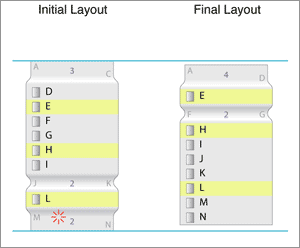Folding Behavior
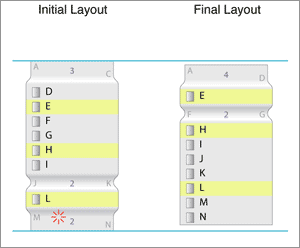
The fold interaction is a bit complicated, although it ends up doing about what is expected. Each display has stored a "point of interest" which is the list item that the user is interested in. The layout algorithm tries to show the most number of items around this point of interest. Each folded scroll window has a "primary list", which is the list with the most number of items, that contains the point of interest. Additionally, there are other Lists (to show selected items), and folds (top, middle, and bottom).
Fold Types
For the purposes of interaction, we divide folds into three main categories:
- DIRECTLY ABOVE: This type fold is directly above the primary list. In the illustration, Folds A-C in the initial layout and F-G in the final layout are both directly above the primary list.
- DIRECTLY BELOW: This type of fold is directly below the primary list. In the illustration, the fold J-K in the initial layout is directly below the primary list.
- SEPERATE: This type of fold is neither directly above or directly below the primary list. In the illustration, the folds M-N in the initial layout and A-D in the final layout are both separated from the primary list by at least one other fold.
Click Areas
Also, we divide each fold into three major click areas:
- LEFT: Clicking on the letters on the left side of the fold.
- RIGHT: Clicking on the letters on the right side of the fold.
- GENERAL: Clicking anywhere else on the fold.
Actions
Finally, we define four types of actions that can happen after a click
- SCROLL UP: scroll up the primary list by one page.
- SCROLL DOWN: scroll down the primary list by one page.
- GOTO TOP: set the point of interest to the top item within the fold.
- GOTO BOTTOM: set the point of interest to the bottom item within the fold.
Behavior
This is how we map the fold type and click area to actions:
- FOLD: DIRECTLY ABOVE
- LEFT CLICK: GOTO TOP
- RIGHT CLICK: SCROLL UP
- GENERAL CLICK: SCROLL UP
- FOLD: DIRECTLY BELOW
- LEFT CLICK: SCROLL DOWN
- RIGHT CLICK: GOTO BOTTOM
- GENERAL CLICK: SCROLL DOWN
- FOLD: SEPERATE
- LEFT CLICK: GOTO TOP
- RIGHT CLICK: GOTO BOTTOM
- GENERAL CLICK: GOTO TOP