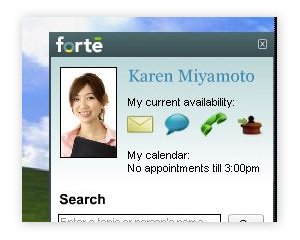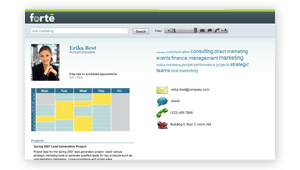The Solution
Forté
Forté is a next generation knowledge management system that focuses on spreading knowledge throughout an organization by connecting users with experts in the field. Unlike traditional knowledge management systems, Forté is not a repository for information, but rather a system that encourages knowledge exchange through interaction. Additional information on Forté can be found in the sections below, or by clicking on the video to the right
Desktop Widget
Use and adoption of Forté can be mandated by the company through the installation of a desktop widget, which is always available via the system tray. The widget serves as the main entry point for accessing the system, not only for conducting a search on a specific topic or person, but also for setting the communication preferences that other people see when the user appears as a search result.
When the user clicks on the system tray icon, the desktop widget appears. From this point users can set their communication preferences, search for someone knowledgeable in a particular field, or view a list of their recent searches.
Search Results
The search results page is designed to allow the user to quickly and accurately find the best expert in the area of their search. By supplying the right information, users can quickly filter and look through their available options and contact the expert in real time.
On the search results page, users can see a list of the search results at the bottom, as well as a mini-profile of the currently selected search results. The information on both the search results tabs and the mini profile has been designed to give the users the right amount of information they need in order to make a decision on who to contact for help.
Expertise Browser
The expertise browser is a visualization of the hierarchy of expertise topics related to what the user is currently searching for. It is displayed on the right of the search results page, next to the mini-profile and above the list of people matching the search query.
The expertise browser allows users to explore related search topics on hopes of finding experts on the exact topic they are looking for. By incorporating subtle animations, the expertise browser invites users to interact with it and explore the knowledge available in their company.
Profile Page
While the mini-profile provides the user with most of the information they would need in order to decide who to contact, the full profile page gives more details about the person. This lets the user be more confident about choosing the right person, as they can better see the context of the topic they are inquiring about with relation to the person's other areas of expertise.
The profile page displays a great deal of information about the user. Their education, training history, work history, and areas of expertise are all displayed for other users to see. In addition, contact information and a calendar of their availability is shown to facilitate the process of contacting the individual.