Quotr
Iterations
Overview
Focus on digital
Coming to Quotr
Spotlight on sharing
Physical products still remain a barrier to everyday gift-giving, which was evident in our earlier prototypes. As we delved deeper into digital experiences we looked at the types of digital products people currently exchanged, and how they exchanged them. With Quotr, we tried to create richer interactions within an existing communication channel.
Version 1
Concept Validation
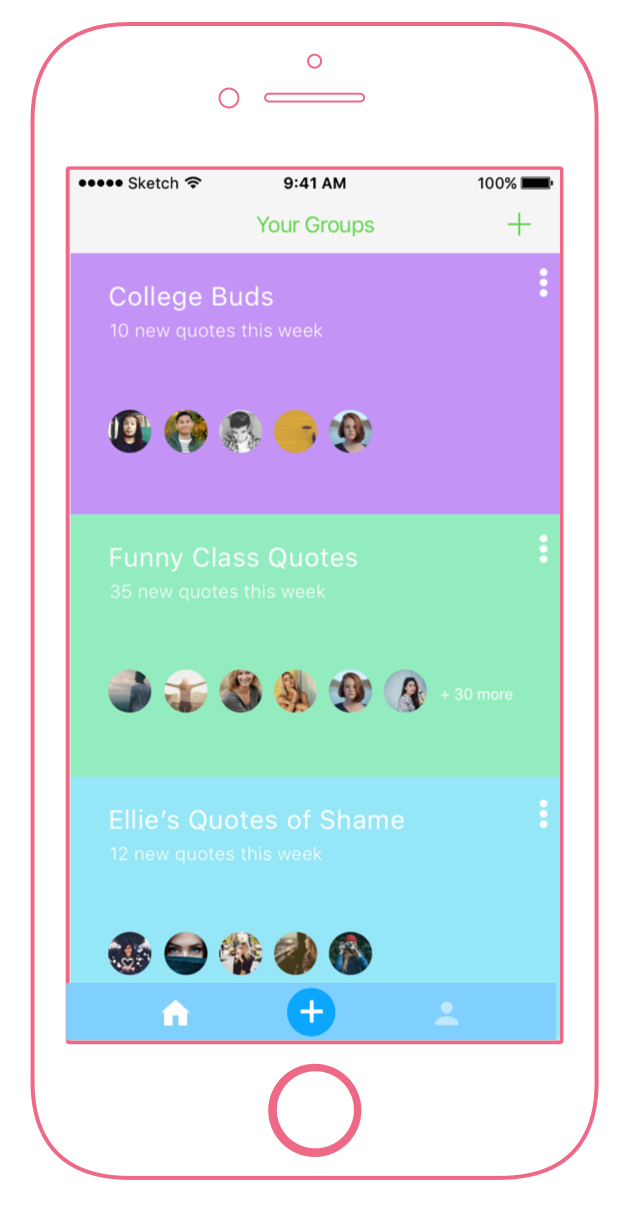
iMessage integration
Quotr was first conceived as a simple iMessage application, but the concept quickly grew to include a standalone app. We added a Group feature for friends to collect memes they’ve made together. To help with the “cold start” problem, we added an Explore feature to display memes from everyone on the platform.
What people thought
People generally thought Quotr was a fun experience, but noted that it was similar to existing products. Users admitted that they didn’t use iMessage apps often, but once they found it, Quotr was a big improvement on existing meme makers. They expressed that the Groups feature was a cool way to “make fun of friends,” but we got mixed feedback on how often people would use it.
For the next iteration...
We needed to consider features and interactions that would make users want to return to Quotr. In addition, we needed to think about how we could take the product beyond the iMessage app. The initial iMessage flow created a seamless experience from communication to Quotr, but limited the range of possible interactions. Since iMessage apps have limited screen space, we decided to put richer features in the standalone app.
Version 2
Creation and Customization
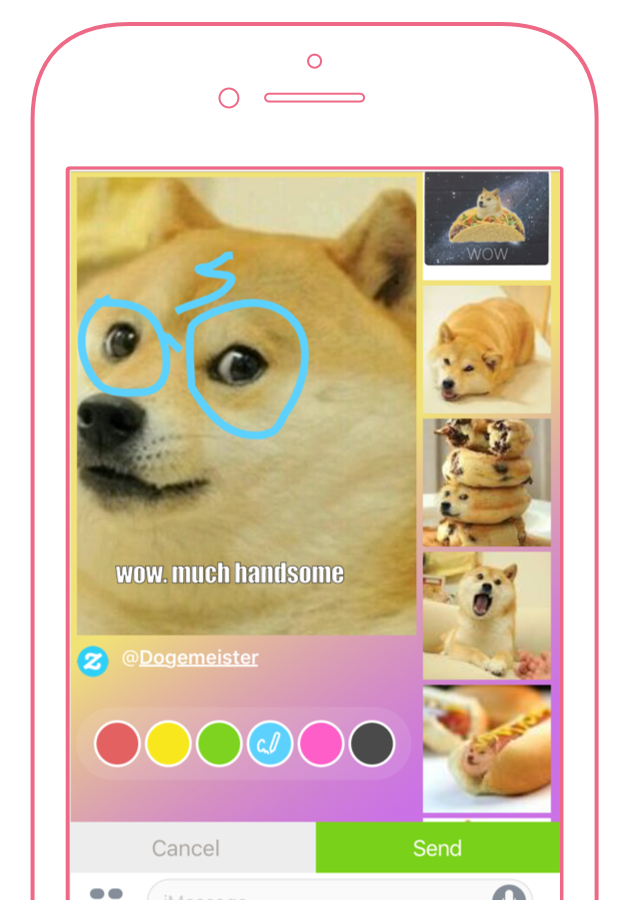
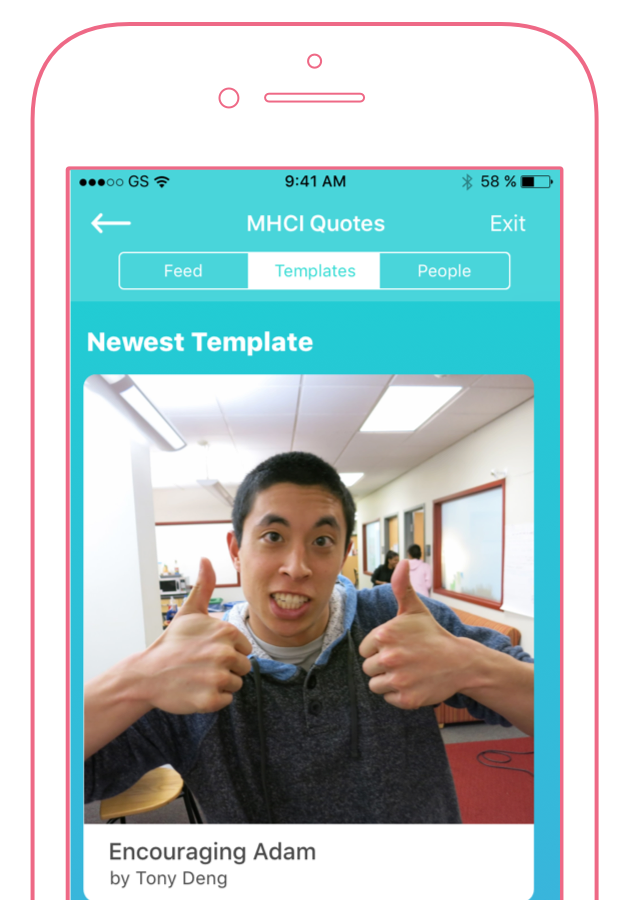
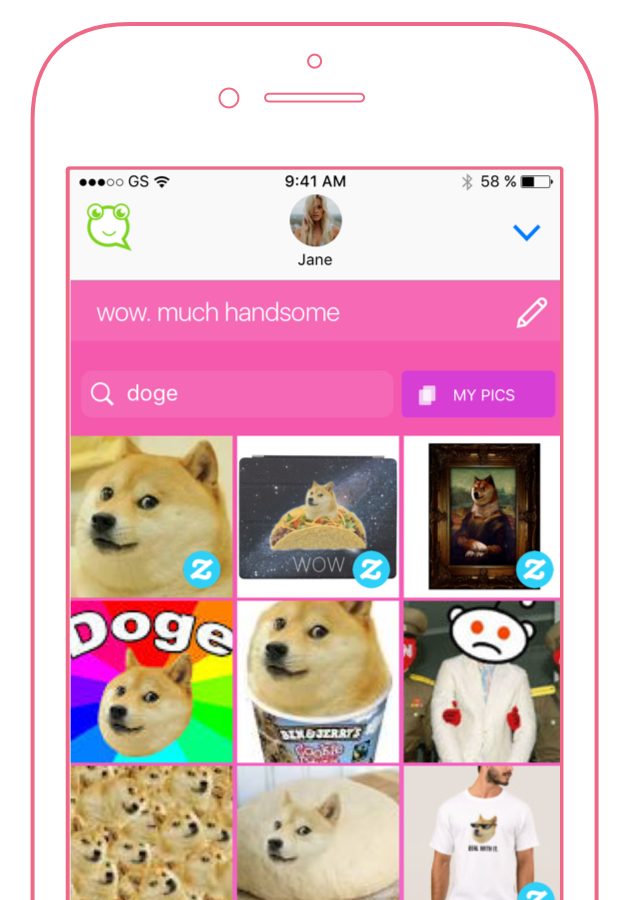
Share inside jokes
As mentioned previously, creating memes about friends was already a natural behavior. So in the next version of Quotr, we introduced templates. Any custom meme photos could be saved to a group for other members to use, encouraging inside jokes and increased usage.
Draw something
For another level of personalization, we added a drawing feature. This follows a familiar mental model for mobile sharing apps and increases perceived effort for the receiver. It also allows the sender to add customizations that aren’t possible with just text and emojis.
Link to Zazzle.
We included images from Zazzle designers as possible meme options, in order to promote their work and align with Zazzle’s broader strategy. Many designers create art by putting their own spin on memes. This aspect makes Quotr unique, because people can have access to images not found on common meme sites or in their personal photos.

What people thought
Our participants liked how easy it was to create memes on Quotr, especially with the “suggested images” feature and text-first approach. In our user tests, we found that the mental model surrounding templates wasn’t clear. Users weren’t sure when and how the templates were added. In our final iteration, all memes that are shared with a group are auto-saved as templates to reduce confusion.
For the next iteration…
We needed to refine the user experience flow for people who want to explore more art from specific designers. To encourage the maker mindset, we wanted to provide a broad range of image choices, ranging from personal photos to meme templates. Furthermore, we needed to think about ways to tie this app to Zazzle’s core business: creating physical products.
Final Version
Picture Perfect
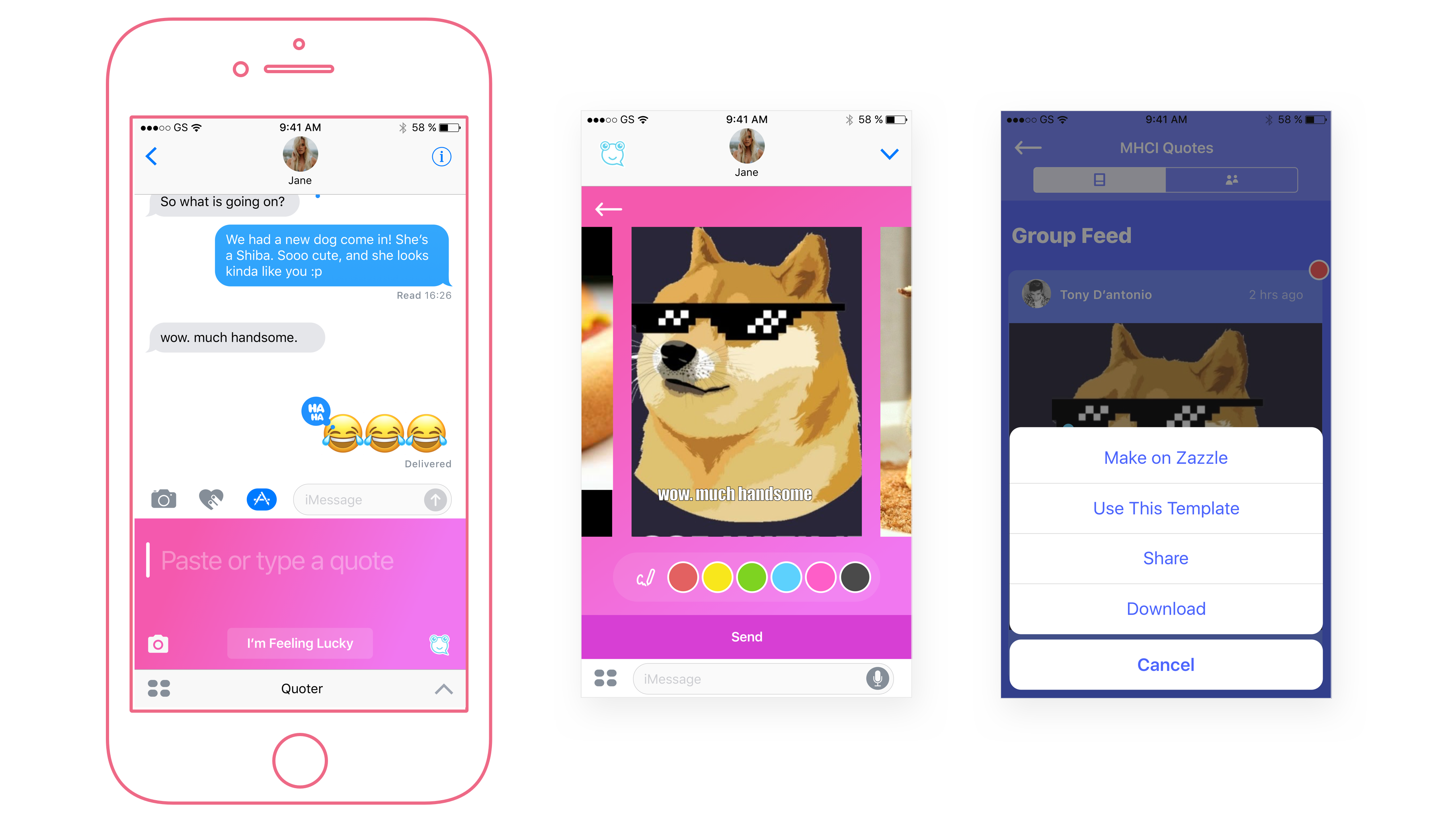
Find the best image
We decided to offer multiple variations of a meme using a simple swipe interaction. People can swipe through multiple images to find the one that best fits their text. If they’re feeling creative, people can pick a photo from their personal gallery to use as a meme. For those who are feeling spontaneous, an “I’m feeling lucky” button lets Quotr pick an image based on the provided text. With access to multiple image sources, people can make memes that are truly personal.
Purchase on Zazzle
To further align Quotr with Zazzle’s core business, we added a “purchase” button after the meme is created. This takes people to Zazzle’s main site, where they can print their new creation on a physical object. We also added the option to print memes that your friends have created directly from the meme’s extended menu.
That's a wrap!