Below are some of the key features we included in our final design.
At Kennedy Space Center, we observed that often technicians would jot down a serial or part number on a scrap of paper and begin an official problem report regarding that part later. To accommodate this sort of "speedy" form completion, we created a feature called Quickmode.
Quickmode allows for the accurate auto-completion of field values across a library consisting of a two-dimensional array including both field names and field value, allowing users to skip the steps required for conventional navigation.
We prototyped Quickmode by developing a hypothetical interface capable of running on the personal handhelds of NASA engineers, allowing them to monitor the reports of technicians and Quality personnel at all times, decreasing lag.
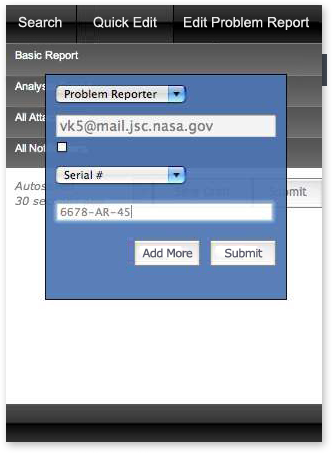
In form completion and in Quickmode, we implemented form auto-completion; if a user begins to type a field, the device will suggest fully-completed data that the user can select if it applies to their input. The suggestions can be based on what fields are available (i.e. which parts a technician is working on), past data (i.e. if a certain part is frequently serviced), and past input to the device. Auto-completion does get in the way of imputing data - the user can ignore all suggestions and continue to input data as normal.
The repeat detection of existing archived PRs for the use of technicians or Quality in the act of creating new PRs is closely related to the use of templates for PRs, and derives from the current OPF practice of copying and pasting repeat PRs, with the known breakdown of failing to change pasted data. Thus, the ability for quality and for engineers to build, modify, and save templates will save time during the problem-reporting process. These templates can include contextual data that is both important for classifying the problem but rarely changes for a single problem reporter (i.e. development phase problem occurred during).
Our design includes a low-megapixel camera with a high-accuracy lens and fast shutter speed, flash, and automated scale detection. Automatic transfer of photographic media is one of the strongest assets of this device. However, to ensure adequate picture quality, the camera must have a very good lens with fast shutter speed, and flash for shadowed crevices. Automated scale detection, likely through a simple laser distance-finder, is recommended over close range, due to incidences of highly-zoomed pictures giving engineers misleading conceptions of the sizes of fractures. However counterintuitive it may seem, the camera should bias towards a lower megapixel range (for example, 2mpx) to reduce network bandwidth and storage requirements; higher resolutions are not necessary.
By providing a dedicated scrolling capacity located in proximity with the screen and away from the main keyboard, intuitive non-stylus scrolling can be enabled. For consistency with other existing handheld form factors, these buttons should be placed along the left side of the device.
Forward and backward tab buttons are available for expert users. Users that home between stylus and keypad encounter certain speed restrictions that will slow task speed. Tab buttons can allow expert users to speedily navigate the online forms of the PROPHET interface without the need for homing actions, or the withdrawal and replacement of the stylus. However, forward and backward tab buttons are also available for expert users. Users that home between stylus and keypad encounter certain speed restrictions that will slow task speed. Tab buttons can allow expert users to speedily navigate the online forms of the PROPHET interface without the need for homing actions, or the withdrawal and replacement of the stylus.
Forward and backward tab buttons are available for expert users. Users that home between stylus and keypad encounter certain speed restrictions that will slow task speed. Tab buttons can allow expert users to speedily navigate the online forms of the PROPHET interface without the need for homing actions, or the withdrawal and replacement of the stylus. However, forward and backward tab buttons are also available for expert users. Users that home between stylus and keypad encounter certain speed restrictions that will slow task speed. Tab buttons can allow expert users to speedily navigate the online forms of the PROPHET interface without the need for homing actions, or the withdrawal and replacement of the stylus.
Our major insights from this CI came from an artifact walkthrough that communicated the general design requirements of a portable handheld built to allow reporting to a centralized database even in extreme environments.
The parcel delivery inquiry was focused primarily on the context of use of the postal service worker handheld device, specifically designed for their routine needs, catering to all possibilities of breakdowns, and providing two-way communication between devices and other postal service employees, while maximizing efficiency of the work.
Our design includes the ability for problem reports to be sent to technicians, quality, and engineers as emails are sent with space available for comments. In the current system, emails are currently exchanged - especially between engineers - to diagnose a problem. This creates difficulties because emails are essentially lost data - they are background discussion which are never included in a problem report. Constellation strives to retain this valuable discussion, and by having messages as tracked updates for a problem report, past problems can be reopened and the process of their resolution better understood.
In order to ensure the technicians must leave their place of work as infrequently as possible, they must be able to go about their activities with full assurance that the device will be powered and ready whenever it needs to be used, without recourse to any sort of base station.