Team Pyxis
We used innovative methods to evaluate the application in terms of usability, comprehension, and how well it supported learning and enjoyment.
Several methods were used to test the paper and working prototypes and were designed to obtain unbiased, frank feedback from participants. Methods were continuously enhanced throughout the testing process based on their effectiveness. Once the tests were conducted, our team reviewed the recorded sessions to group insights and suggestions from the participants and make necessary improvements to the prototype.
-
Paper Prototyping on iPad
During early iterations, we sketched the designs with pencil and paper and scanned these sketches into an iPad during testing. This allowed us to observe the touch interactions students used and helped the experience of the paper prototype come to life, while also freeing us to quickly sketch and make changes during the product’s most volatile iterations.
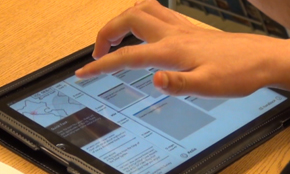
An iPad was used to display the “paper prototype” in order to provide students with the experience of a touch interface.
-
Exploratory Think-Aloud
We asked students to use and interact with the prototype and think aloud while either exploring the app or attempting predefined tasks. Exploratory sessions were used to examine students’ overall impressions of the application, while task-based sessions focused specifically on the usability of problematic sections of interface.

Students described their thoughts and interest levels out load while using the iPad application.
-
Product Reaction Words
In order to elicit qualitative feedback about the desirability and emotions elicited by our product, we gave students a list of “product reaction words.” We asked them to highlight and explain words that they found best suited their experience (both positive and negative).
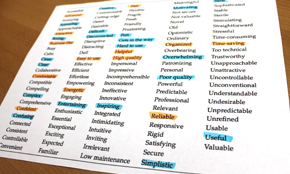
Students highlighted words using two colors; blue described their experience while orange described possible improvements that they feel can be made to the application.
-
60 Second Commercial
At the conclusion of many of our testing sessions, we asked students to come up with a brief commercial that they could use to entice their friends to use the application; this activity allowed us to understand which elements of the application were most appealing.

Students created 60-second commercials to tell their friends about the application in a fun way.
-
Comprehension Questions
Comprehension questions were occasionally asked to check whether students understood the timeline and terminology used throughout the application. This allowed us draw more attention to specific areas of the application that students may have dismissed because they didn't understand what was going on.

A student analyzes the screen displayed to him to answer the comprehension questions used to test his understanding of the application.
-
Card Sorting
Category names and descriptions. Students were asked to create names for the descriptions we provided and vice versa. They were then asked to take the 12 category names and group them into smaller categories based on their understanding of those category names and what they thought made the most sense.
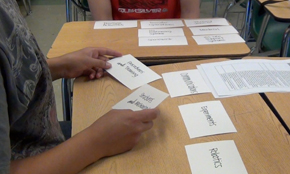
Students combined categories into small groups and provided names for their new groups.


