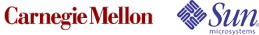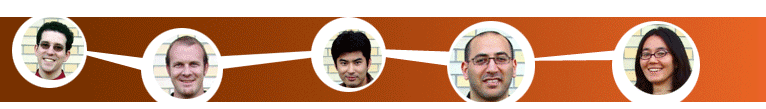Competitive analysis of collaboration tools
Once we had a focus, we used a variety of evaluation techniques to inform our understanding of user needs. One of the most effective methods was to leverage the designs of current commercial products, identify the shortcomings of these tools and where our designs could add value.
The team looked into current software that addresses collaboration, meetings and personal organization needs. Research on other products continued throughout the course of the project. Additionally, we looked at the Microsoft Outlook knowledge base to discover breakdowns they experienced in working with tasks.
Below are highlighted some of the products that were investigated.
Kubi Software
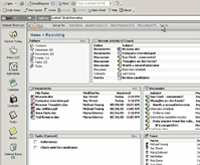 “Kubi Software, combines the power of collaboration software with the familiarity of email. Kubi makes it easy for email users to spontaneously share documents, discussions, contacts, events, and tasks in organized team spaces without leaving email.” Kubi integrates with both Outlook and Lotus Notes email clients.
“Kubi Software, combines the power of collaboration software with the familiarity of email. Kubi makes it easy for email users to spontaneously share documents, discussions, contacts, events, and tasks in organized team spaces without leaving email.” Kubi integrates with both Outlook and Lotus Notes email clients.
Kubi is interesting in that it fits nicely within an email client. On the outset, it looks like Kubi has a really compelling product. This product was discovered in the last several weeks of the project and it appears they have many similar ideas with our group. Like Kubi, the use of a group workspace from within an email client, document control, tasks, and the ability to have threaded discussions are all concepts that we ultimately found to be areas of opportunity in providing value to the knowledge worker.
Task Pro
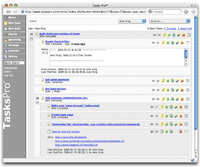
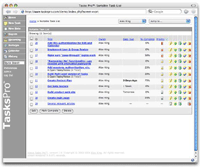
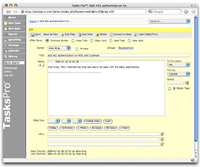
“Tasks Pro™ is a web-based task manager (to-do list). It lets you organize the things you and your company or group need to get done.
Its hierarchical design lets you create unlimited tasks and sub-tasks. Group controls allow projects to be set up only for people who need to see them. Set due dates and priorities, get automatic e-mail notifications, leave each other notes, and publish calendars.”
Features include:
- Ability to track how long a particular task took to complete.
- Attachments serve as a central repository for documents.
- It integrates with iCalendar and Mozilla Calendar.
- Provides RSS feeds of tasks.
Tasks Pro addresses the needs of groups to assign and communicate who is working on what. Integrating with a calendar is also a valuable feature as tasks and a calendaring are closely related organization tools. With Tasks Pro being a web-based tool, it requires not only that the user be online, but that they check the site or receive additional email to notify them of changes. In our contextual interviews we found that asking people to store information in ever increasing locations proved to be ineffective.
Atlassian – Confluence
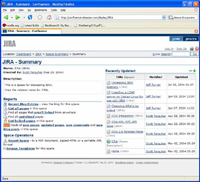 “Confluence, the professional J2EE blog, is a knowledge management tool designed to make it easy for a team to share information with each other, and with the world.”
“Confluence, the professional J2EE blog, is a knowledge management tool designed to make it easy for a team to share information with each other, and with the world.”
This is a site where someone can set up a group workspace that operates like a wiki. People can add comments, files, and link to new pages in a free form fashion. This is an interesting approach to addressing group workplaces.
As with many of the web-based groupware applications, Confluence requires that people visit a web site for updates. This necessitates that people change their behavior to include this as part of their workflow. In contextual interviews that we performed we found other groupware applications that exhibited similar behavior failed largely because people were unwilling to change their behavior.
Groove
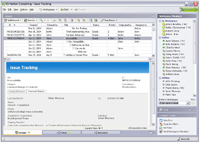 “Groove Virtual Office Groove Virtual Office v3.0 is software that allows teams of people to work together over a network as if they were in the same physical location." The workspace is automatically synched up when you go back online. Indicators show you what content has been updated. It also has integrated voice and chat functionality.
“Groove Virtual Office Groove Virtual Office v3.0 is software that allows teams of people to work together over a network as if they were in the same physical location." The workspace is automatically synched up when you go back online. Indicators show you what content has been updated. It also has integrated voice and chat functionality.
Groove's focus seems to be on providing meeting and collaboration tools for remote disparate groups. Availability of other teammates is clear allowing for impromptu meetings and conversations. Groove does not appear to address the breakdowns centered on assignment and communication of responsibility.
eRoom Collaboration
www.documentum.com
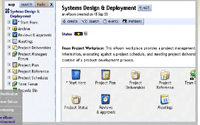 eRoom takes a project centered approach. An eRoom is a web-based shared workspace for people to collaborate in. A meeting is one component of the project (see screenshot).
eRoom takes a project centered approach. An eRoom is a web-based shared workspace for people to collaborate in. A meeting is one component of the project (see screenshot).
eRoom has a series of objects that you can add to a project: Folder, Discussion, Note, Poll, Calendar, Project, Database, Inbox, and more. Real-time meetings can be done via a chat window. An approval process can be defined for various documents.
The Groove Virtual Office and eRoom appear to share many of the same features. Both address needs within groups where people in the group may be remote workers.
Convoq – ASAP
 Convoq is meeting software, similar to that of WebEx and Placeware. However, Convoq uses an IM-like client to organize and create meetings when all people are available. Convoq includes video and web conferencing. Like its competitors you can delegate a remote person to take control of your computer, share presentations and other documents.
Convoq is meeting software, similar to that of WebEx and Placeware. However, Convoq uses an IM-like client to organize and create meetings when all people are available. Convoq includes video and web conferencing. Like its competitors you can delegate a remote person to take control of your computer, share presentations and other documents.
One of the primary problems Convoq is looking to solve is that of scheduling meetings. You can create a meeting, then once everyone is online and available, the meeting will begin. Additionally, they have a concept of workgroups (lifesaver icon) where you can request that anyone involved in that workgroup join your meeting. We question this feature's effectiveness as it does not seem in line with how groups within companies work. Perhaps this application may work better in a customer support environment.
Remail – IBM
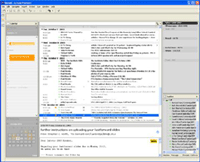 Remail incorporates the ability to group email based upon conversation threads. Additionally, it has integrated chat and calendaring.
Remail incorporates the ability to group email based upon conversation threads. Additionally, it has integrated chat and calendaring.
Breakdowns defined by Remail:
Pressure to Respond Quickly. People report feeling pressure to be more responsive to their email. Messages arrive continuously throughout the day, contributing to the sense of urgency to respond quickly.
Losing Track of Email and the increased fear of doing so. High volumes of email cause important items to quickly move out of view. Users must hunt down their mail, often having to scroll to other parts of their mailbox. This problem is exacerbated as email arrives in a single, undifferentiated stream. The mailbox becomes an assortment of items requiring action, informational items, and items with no value to the user at all (e.g., spam).
Overwhelming Volumes of Mail. People are overwhelmed by the volume of new email they receive each day. They report spending increasing amounts of time simply managing their email. Email is an endless cycle of catching-up and falling behind. New messages arrive regardless of the activity the recipient is engaged in, causing a backup in the user's mailbox. To prevent this backup and stay on top of action items, people have developed the habit of checking their email frequently, adding to the overall disruption email can bring.
Some of the Key Features in Remail:
- Threaded email (like mac) also visualization of the threads
- 'Collections' – much like a folder but emails can live in more than one collection at once allowing for greater flexibility and organization
- IMAP, Pop3... can also poll RSS feeds, receiving information from news sites, blogs, wikis, CVS repositories, and any other system capable of publishing updates in this standard format.
- Chat sessions can be stored in the email inbox
Remail attempts to integrate many of the programs found in a typical office suite. They have taken a stab at combining chat within email and allowing for conversations to be archived and stored within the email Inbox.
Haystack
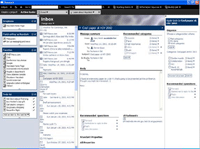 “Haystack is a tool designed to let every individual manage all of their information in the way that makes the most sense to them. By removing the arbitrary barriers created by applications only handling certain information "types", and recording only a fixed set of relationships defined by the developer, we aim to let users define whichever arrangements of, connections between, and views of information they find most effective.” This approach is similar to what Jeff Raskin outlines in his book “The Humane Interface” where a data type is no longer tied to a specific application but instead the system knows what the data type is and offers the appropriate selections.
“Haystack is a tool designed to let every individual manage all of their information in the way that makes the most sense to them. By removing the arbitrary barriers created by applications only handling certain information "types", and recording only a fixed set of relationships defined by the developer, we aim to let users define whichever arrangements of, connections between, and views of information they find most effective.” This approach is similar to what Jeff Raskin outlines in his book “The Humane Interface” where a data type is no longer tied to a specific application but instead the system knows what the data type is and offers the appropriate selections.
Haystack takes an interesting approach to managing information. It is difficult without using the application to determine the usefulness of the applications, but it does appear to offer a tremendous amount of information in one screen. The usefulness of providing a Brobdingnagian amount of information at once is questionable.
Additional links to collaboration and groupware software can be found at:
Zaplet - Email Collaboration Software
www.gilgordon.com/resources/products1.htm
www.svpal.org/~grantbow/groupware.html
http://dir.yahoo.com...Groupware/
www.sailalong.com - Task Management System for Mac
Lotus Notes – common traits, but room for improvement…