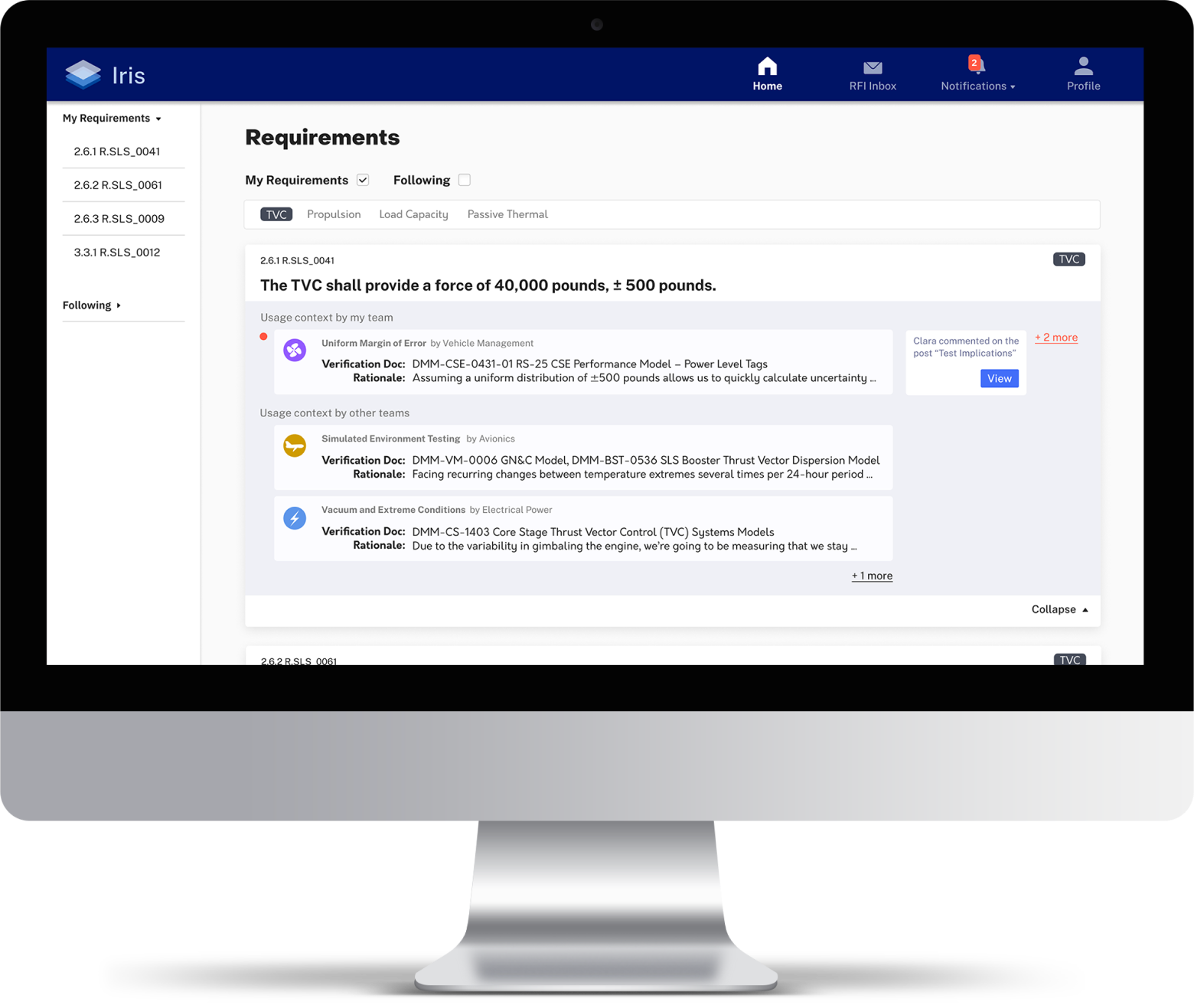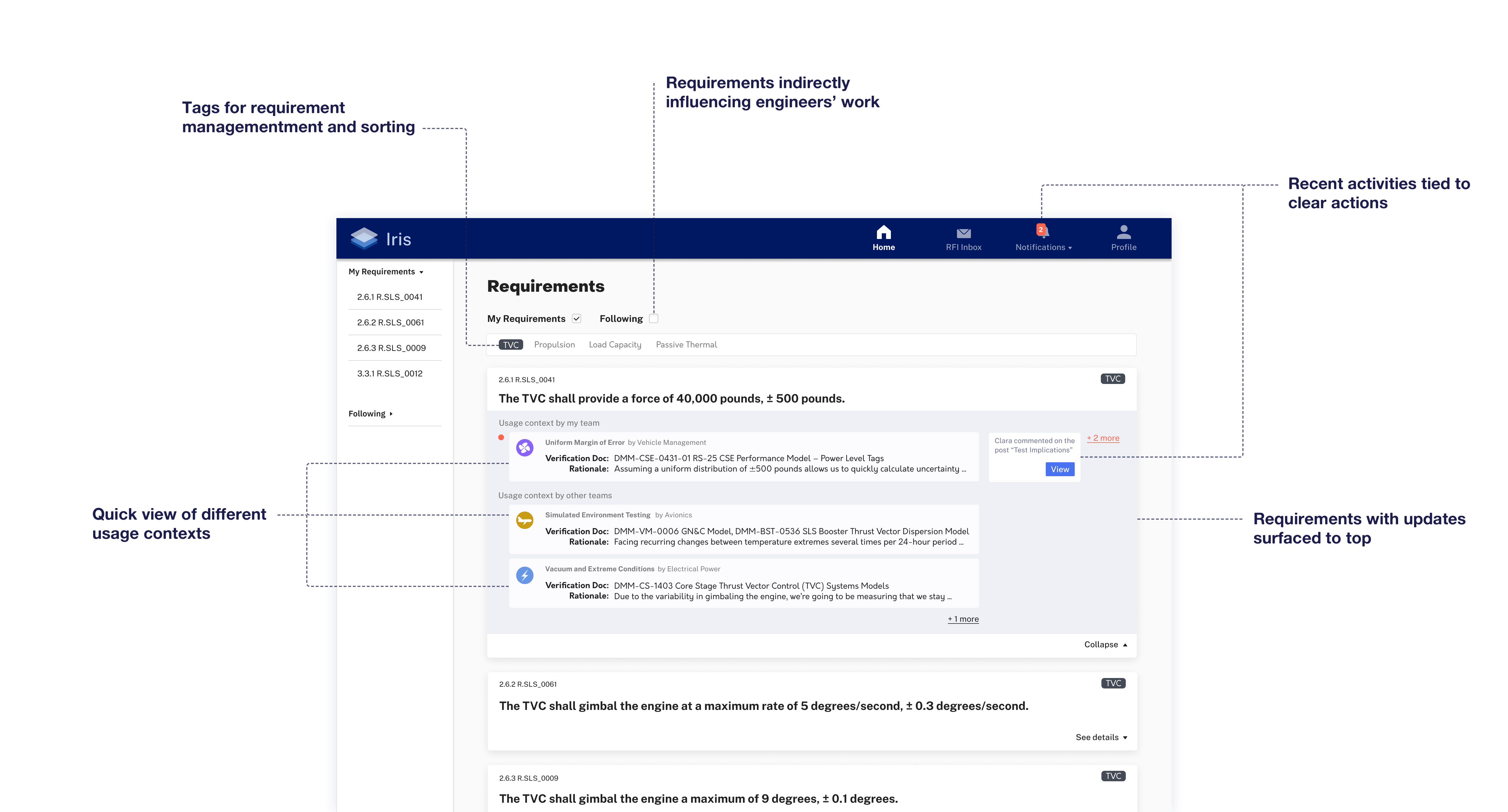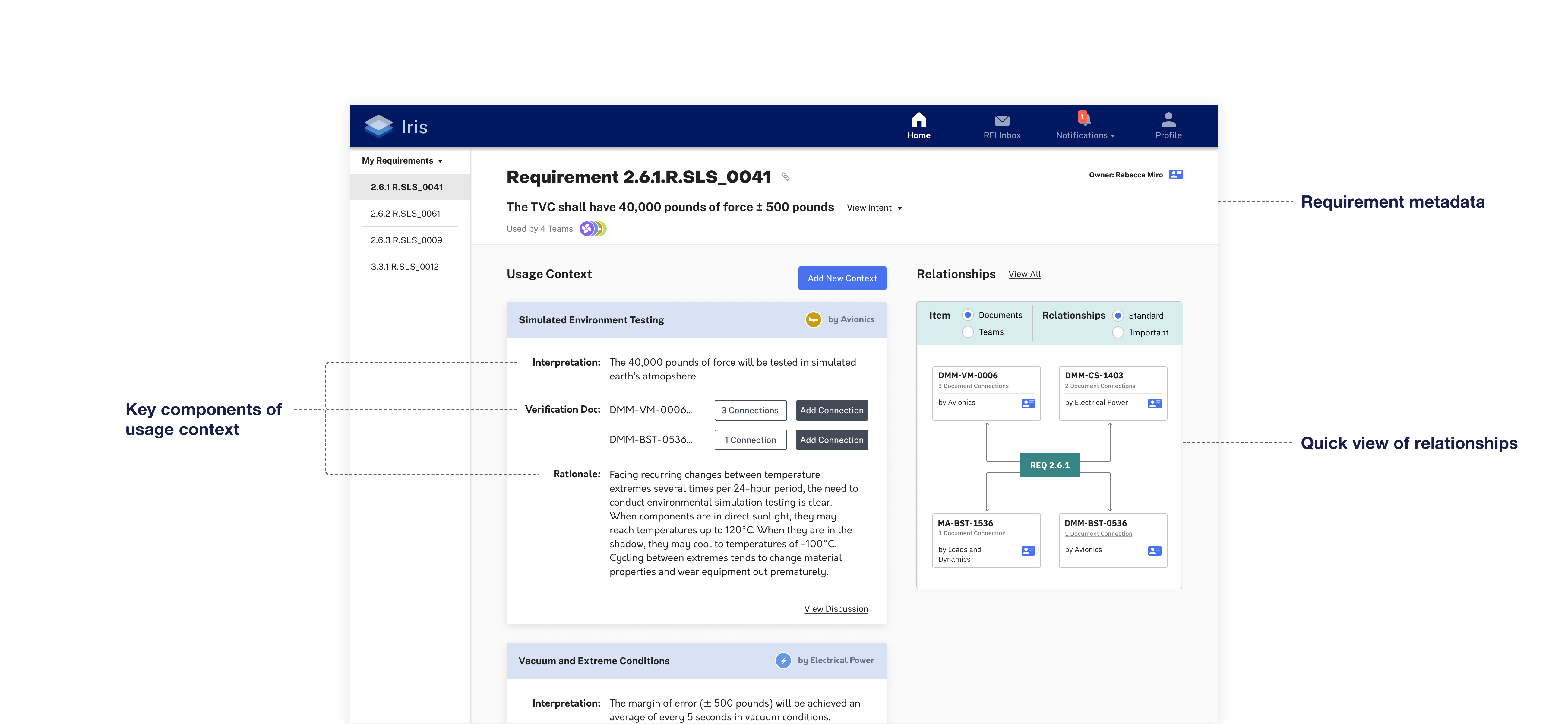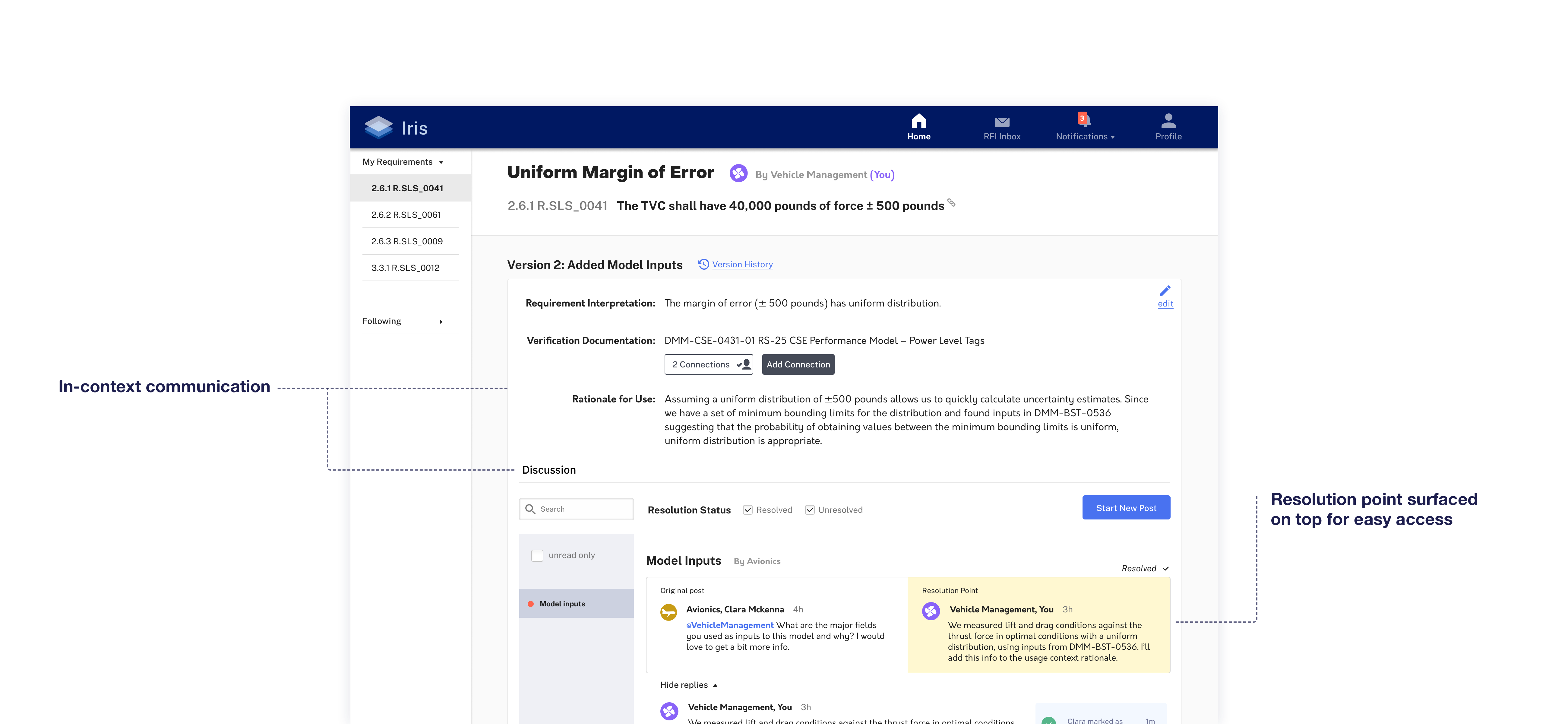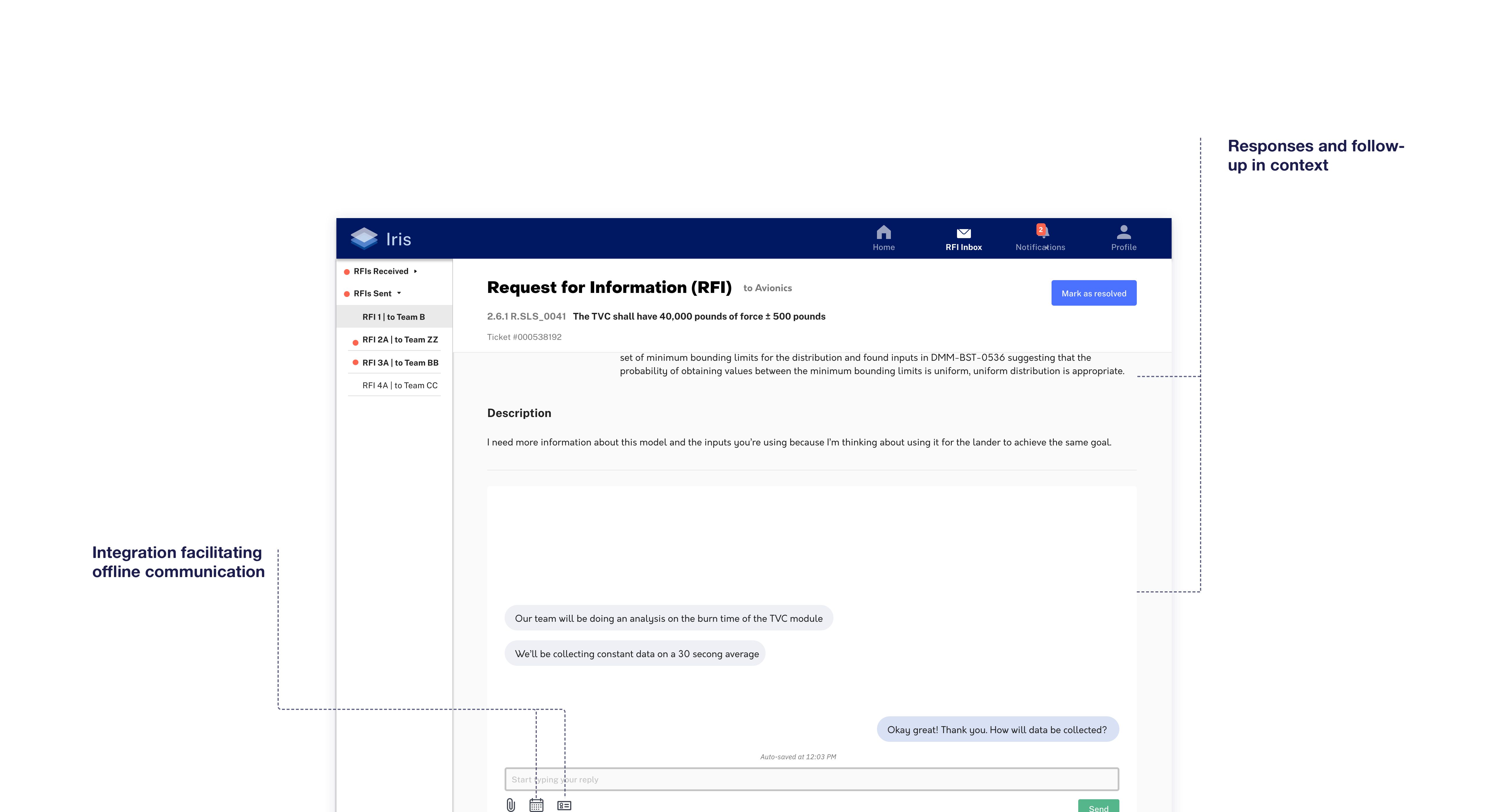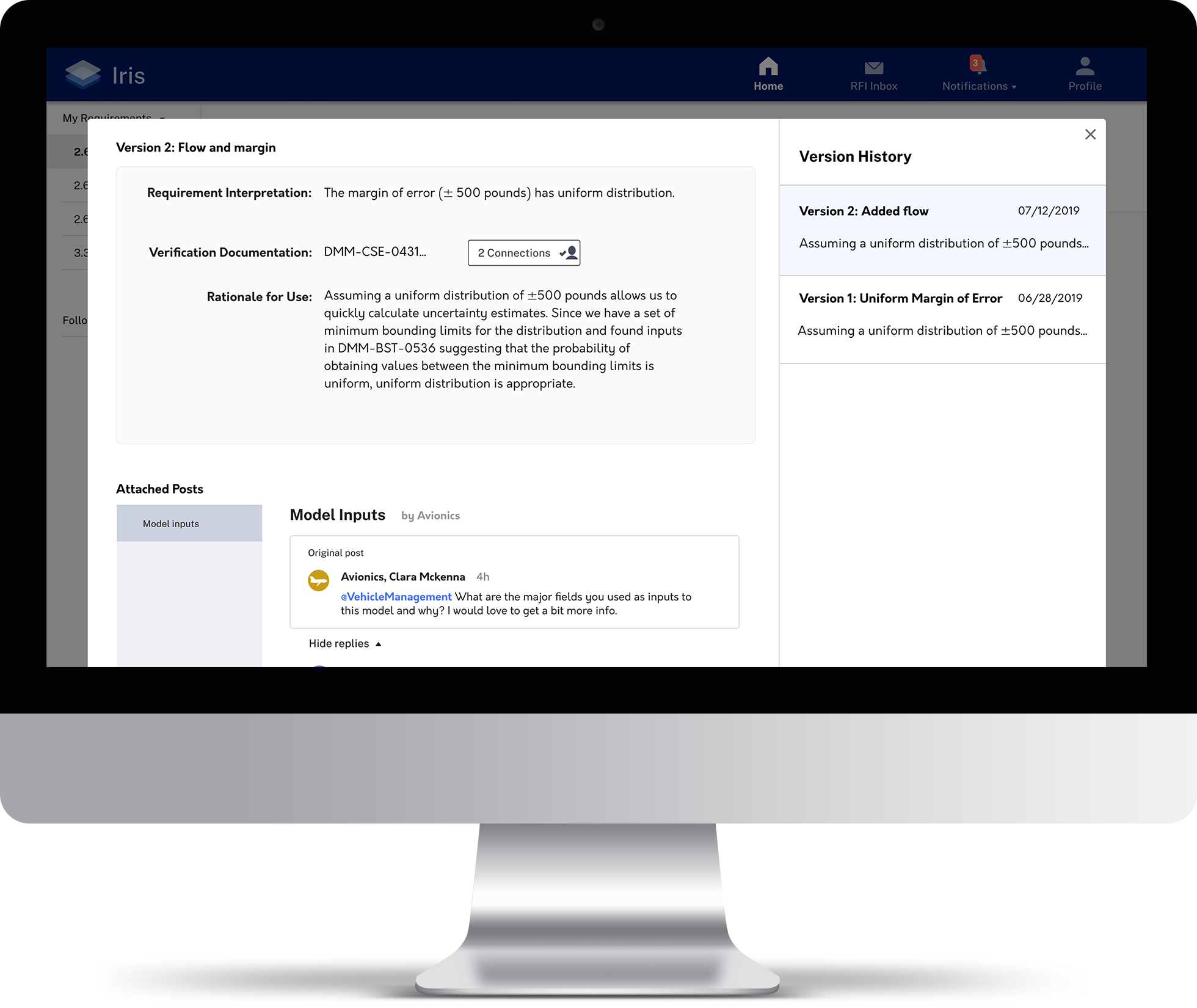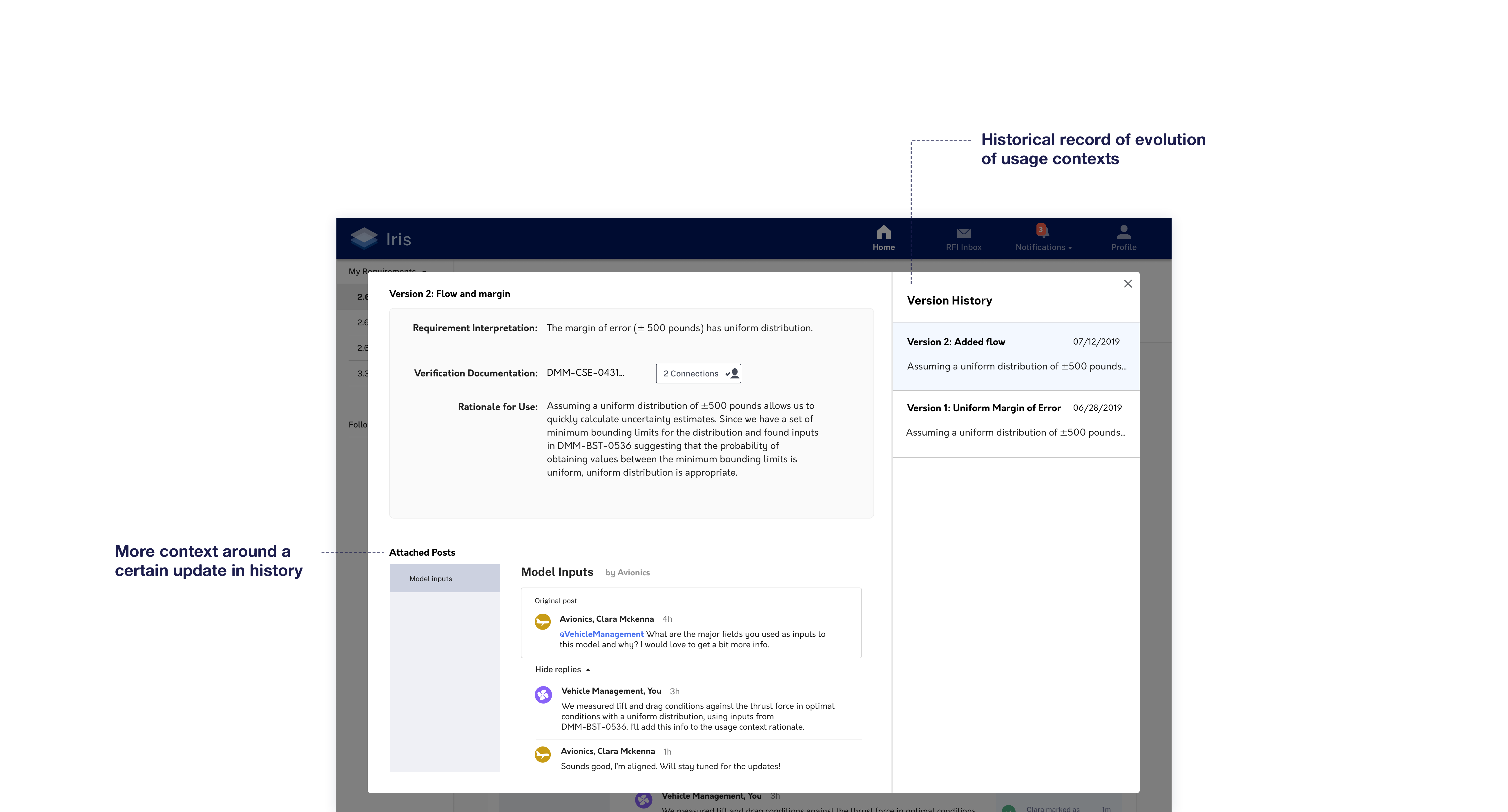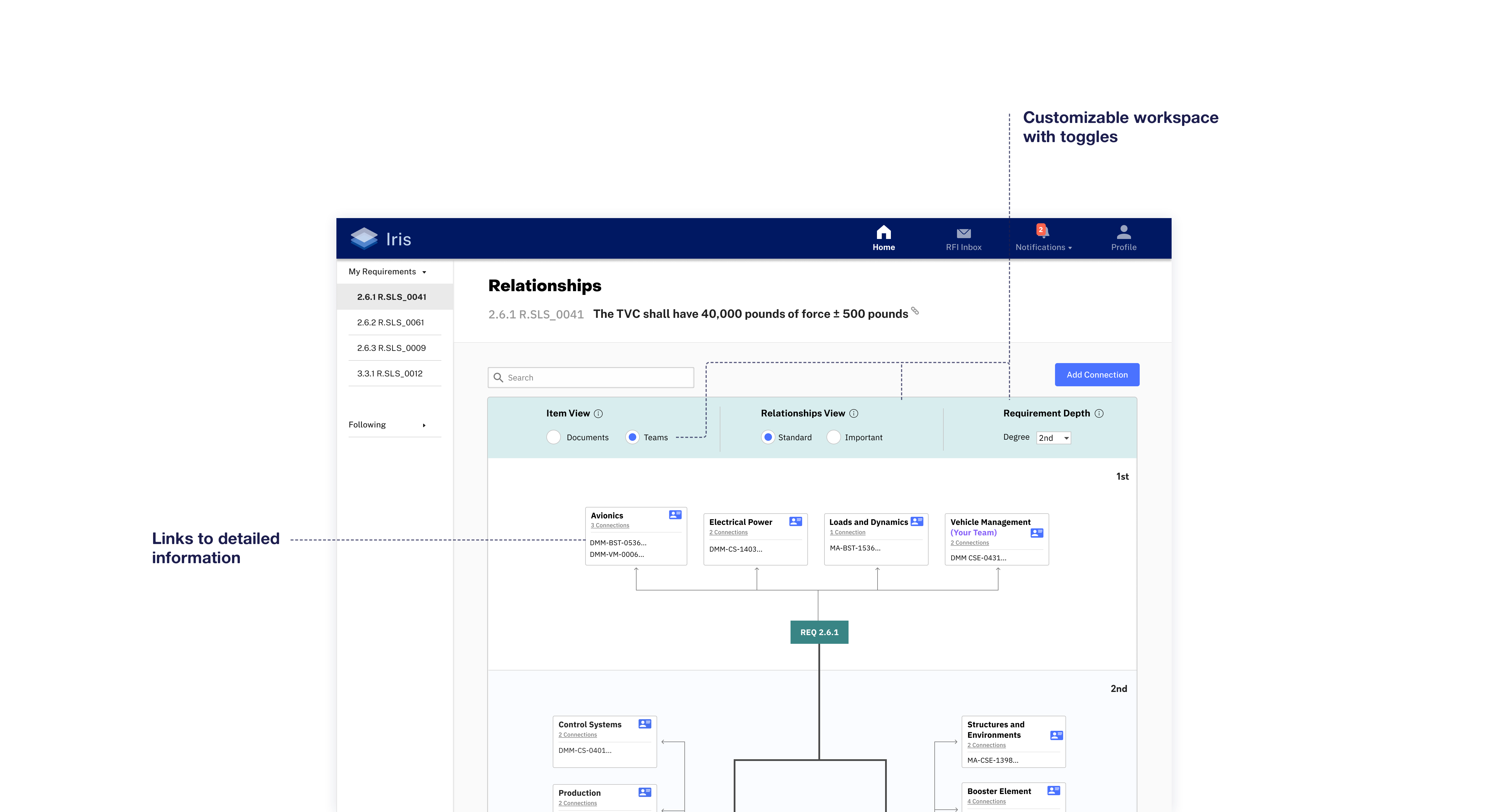Through
generative and
evaluative research, we discovered that when discipline teams sync during milestone reviews to ensure all subsystems will integrate, they frequently discover misalignments regarding how a requirement has been interpreted and used. This issue is the result of a lack of transparency across teams, unstructured communication, and lost decision points in a complex, decentralized information environment -- all of which contribute to costly schedule delays, rework, and overall demoralization of teams.
Iris encourages greater transparency of information across teams and provides facilitation and documentation around communication - all while centralizing data for easy access and usage.