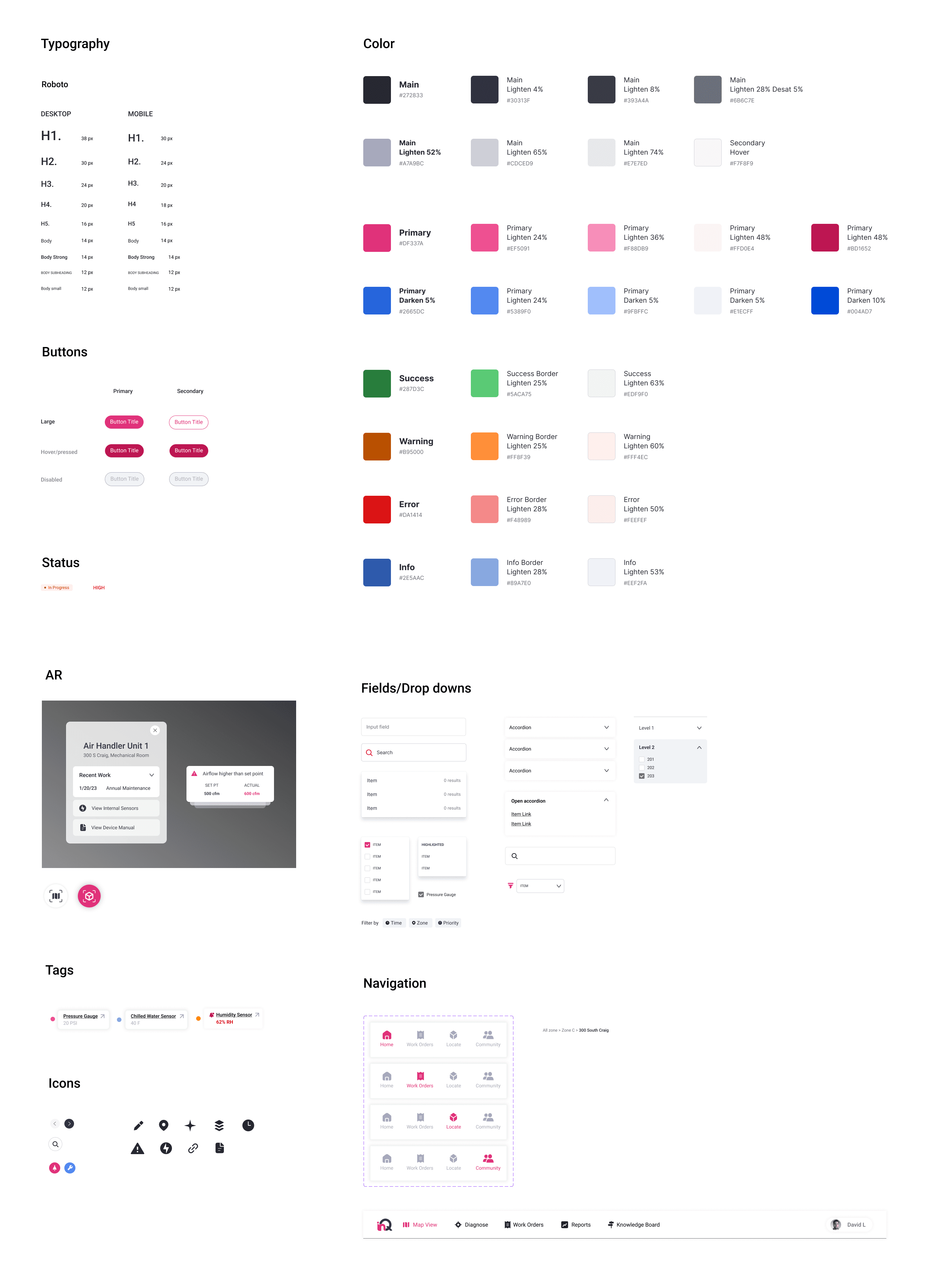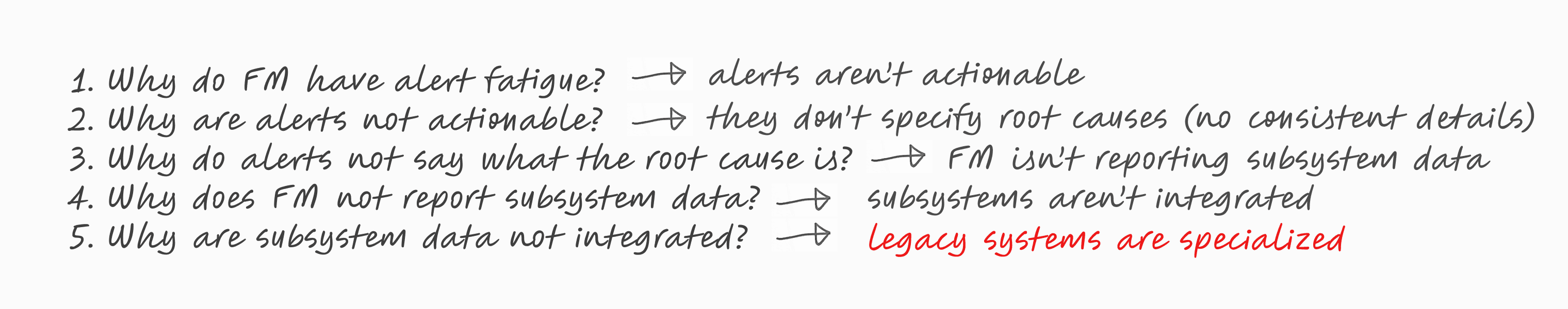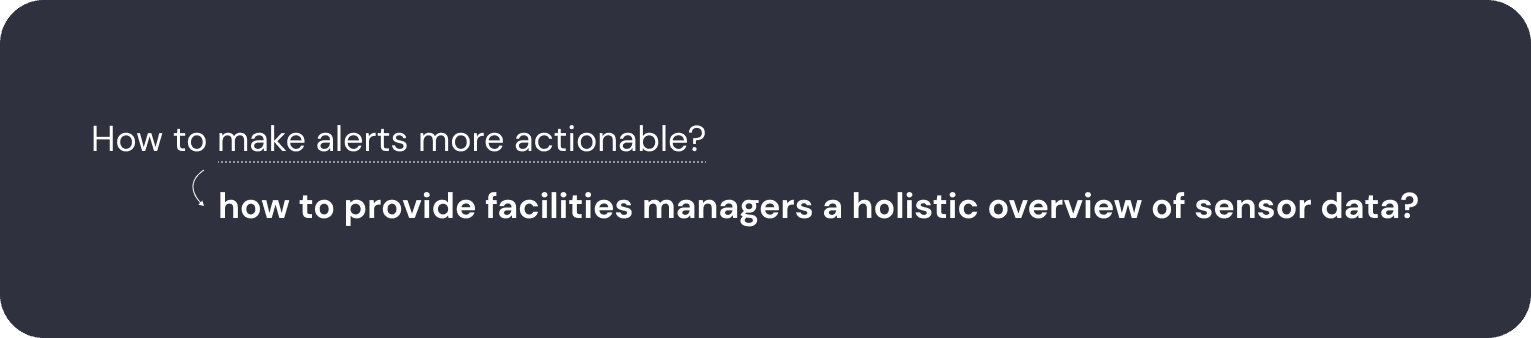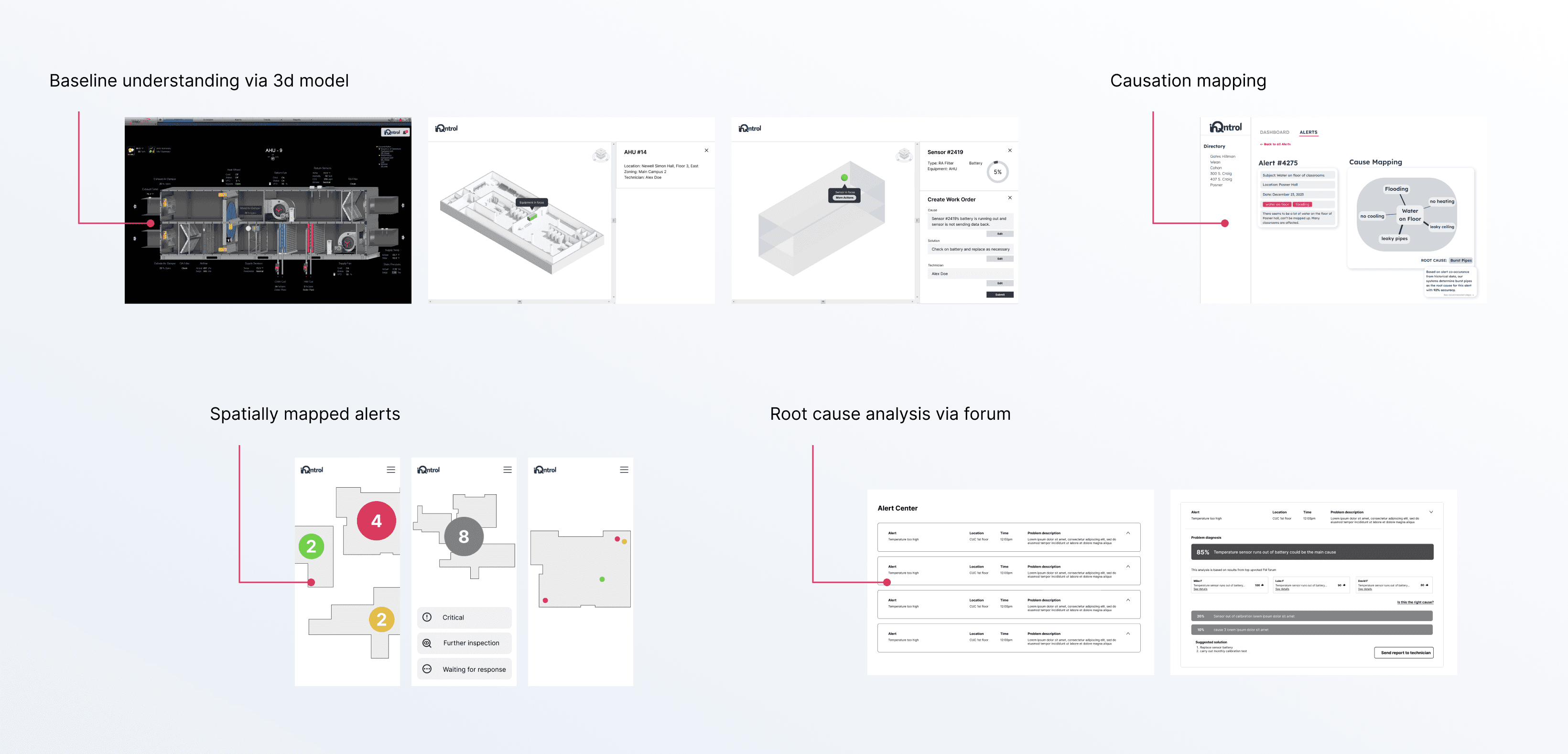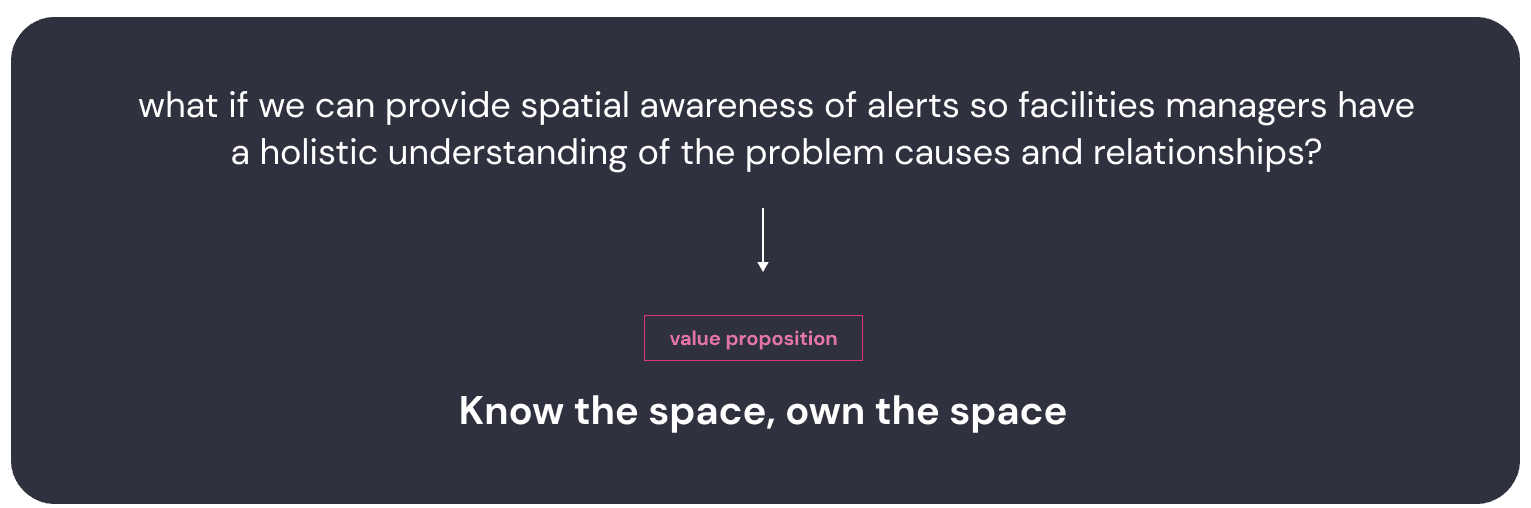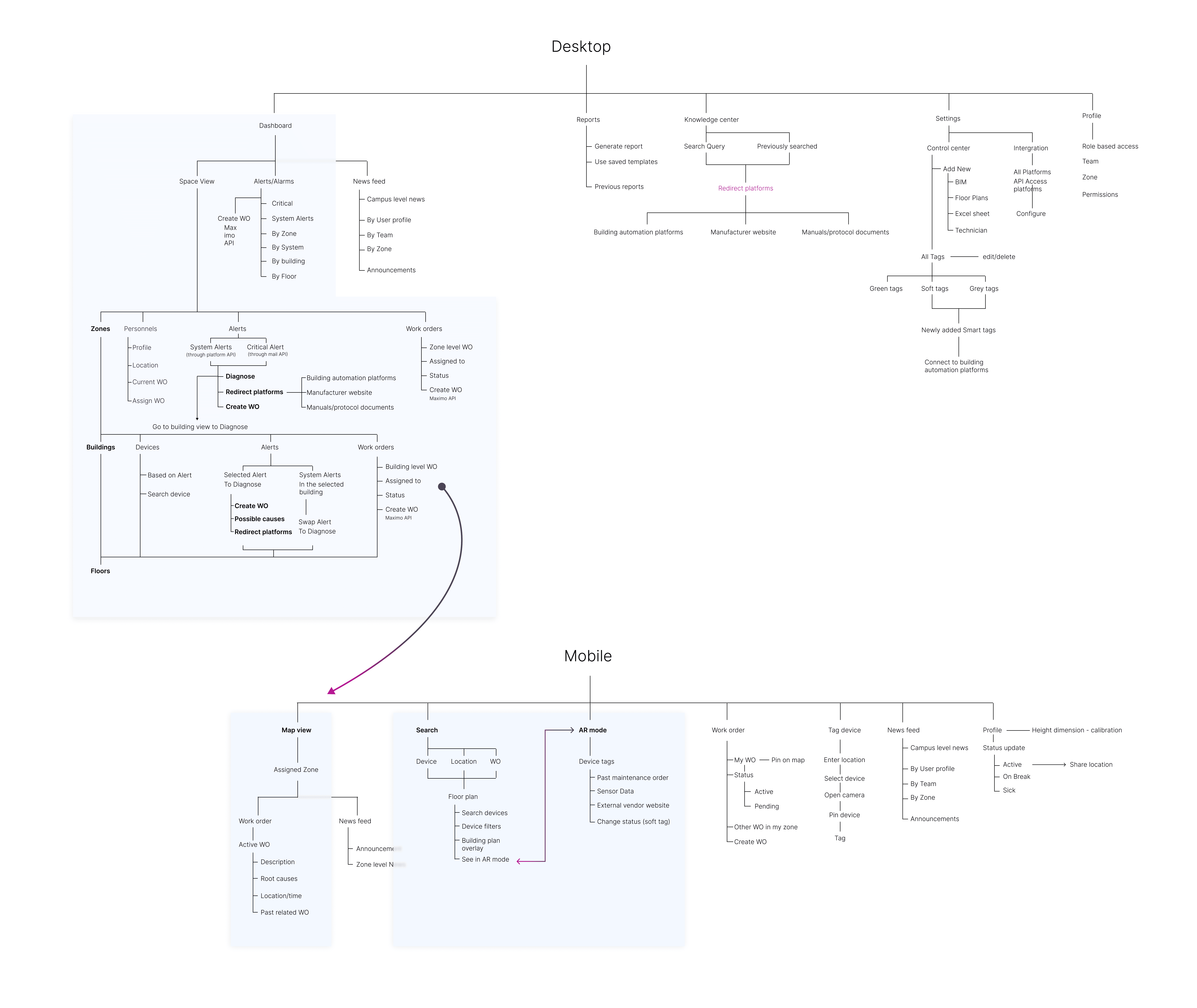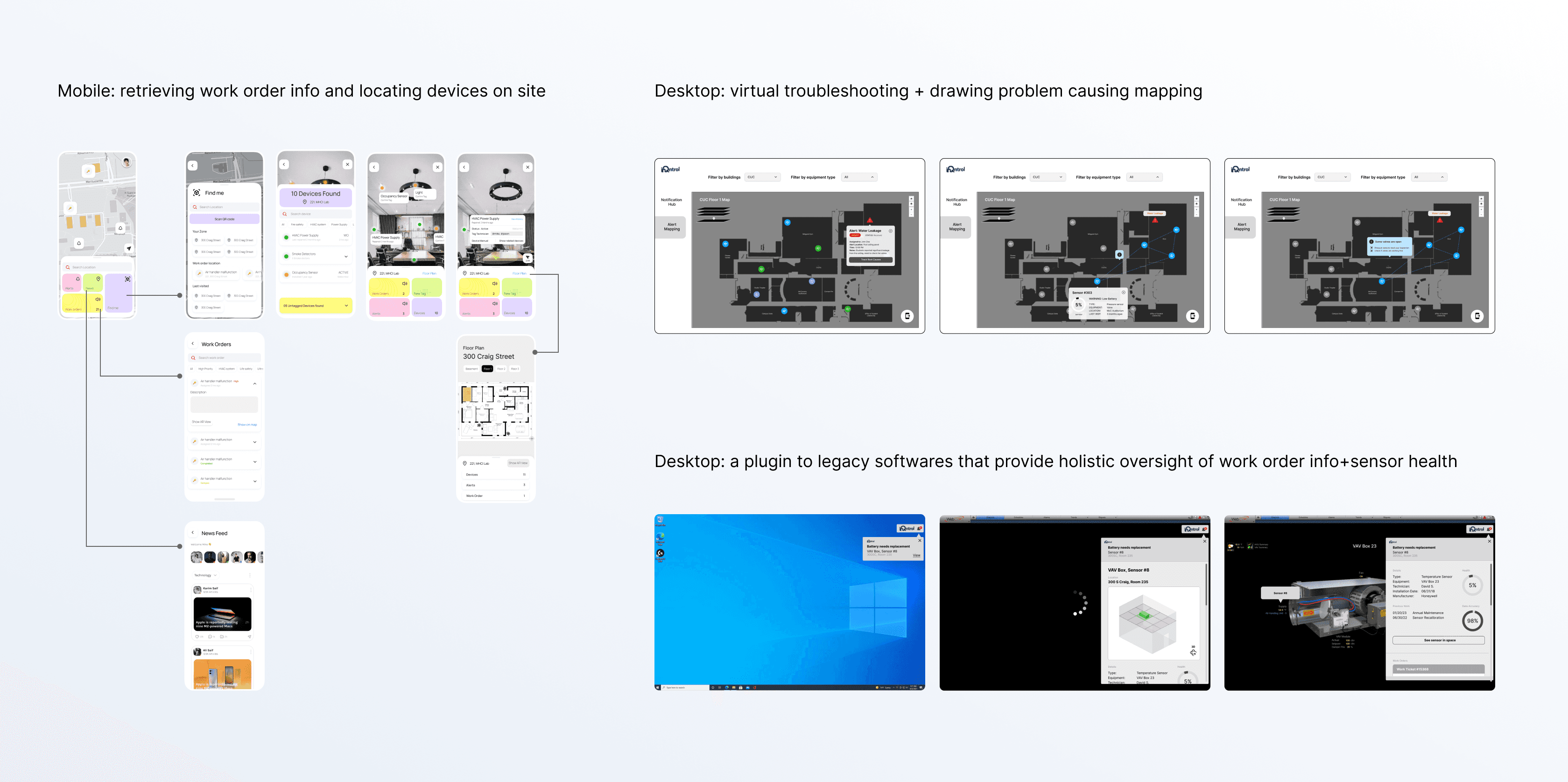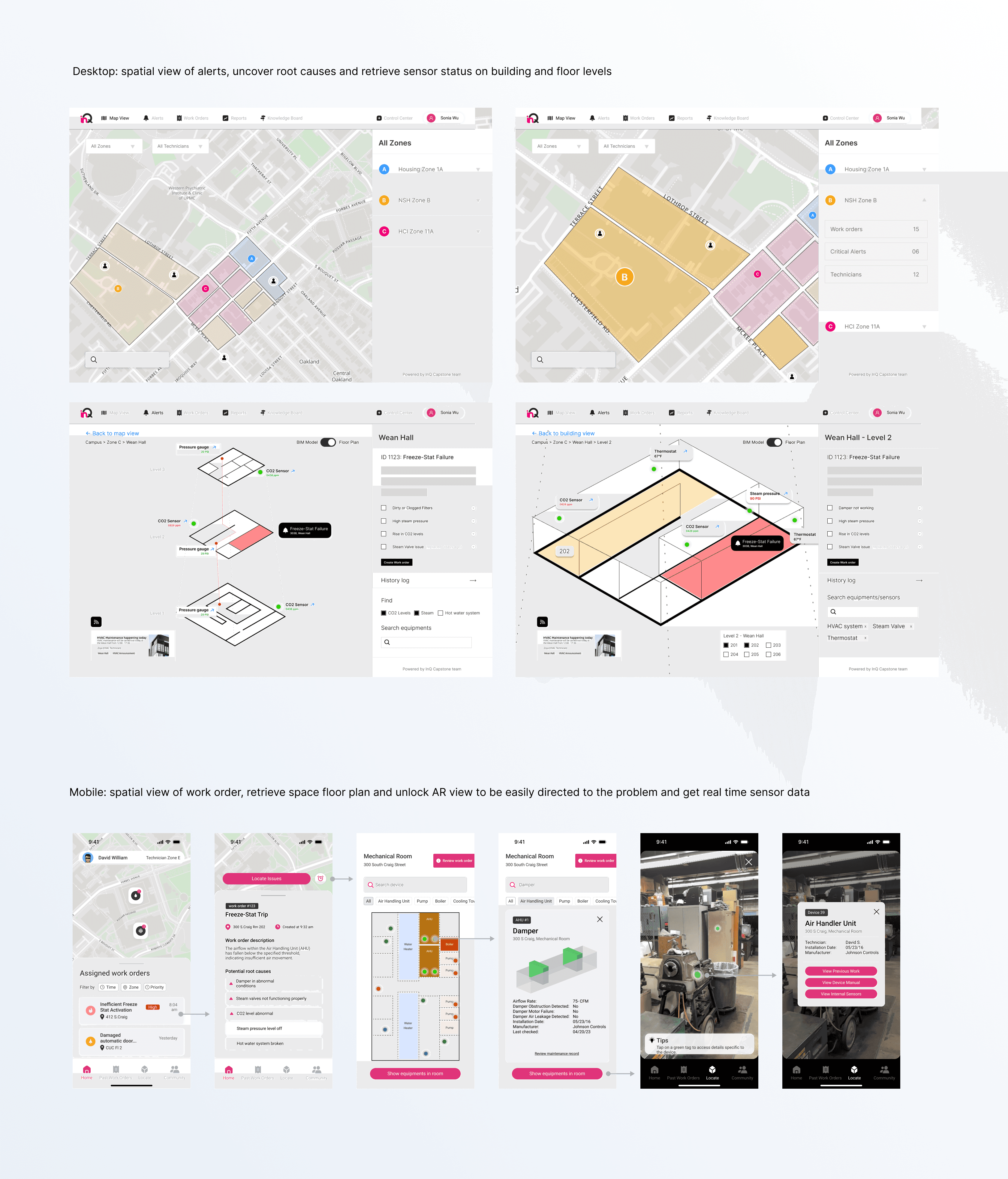InQntrol
An all-in-one facilities management solution that makes troubleshooting a seamless experience
New technicians review assigned work order with the necessary details and direction to start troubleshooting on-site easily
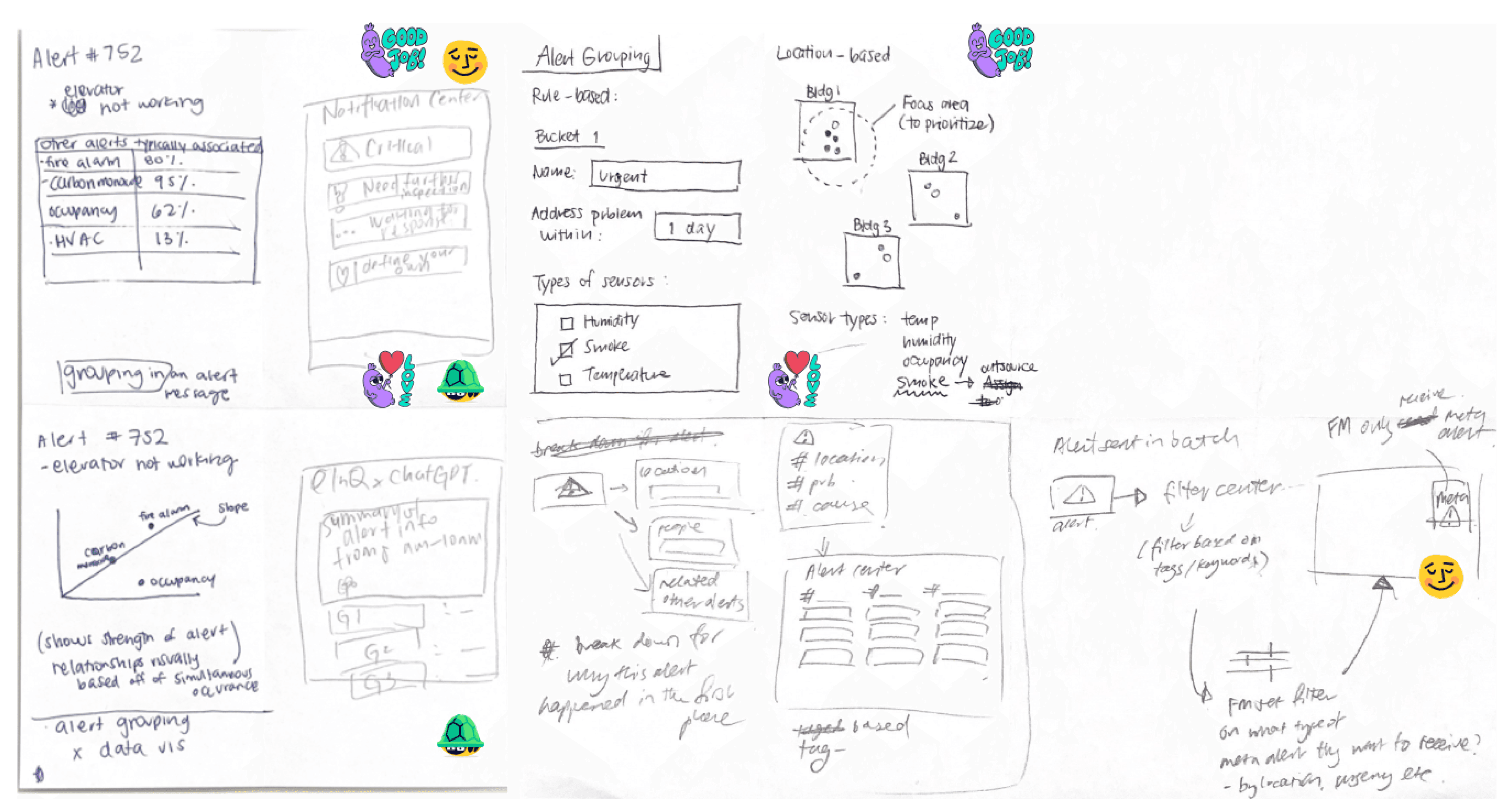
Alert grouping
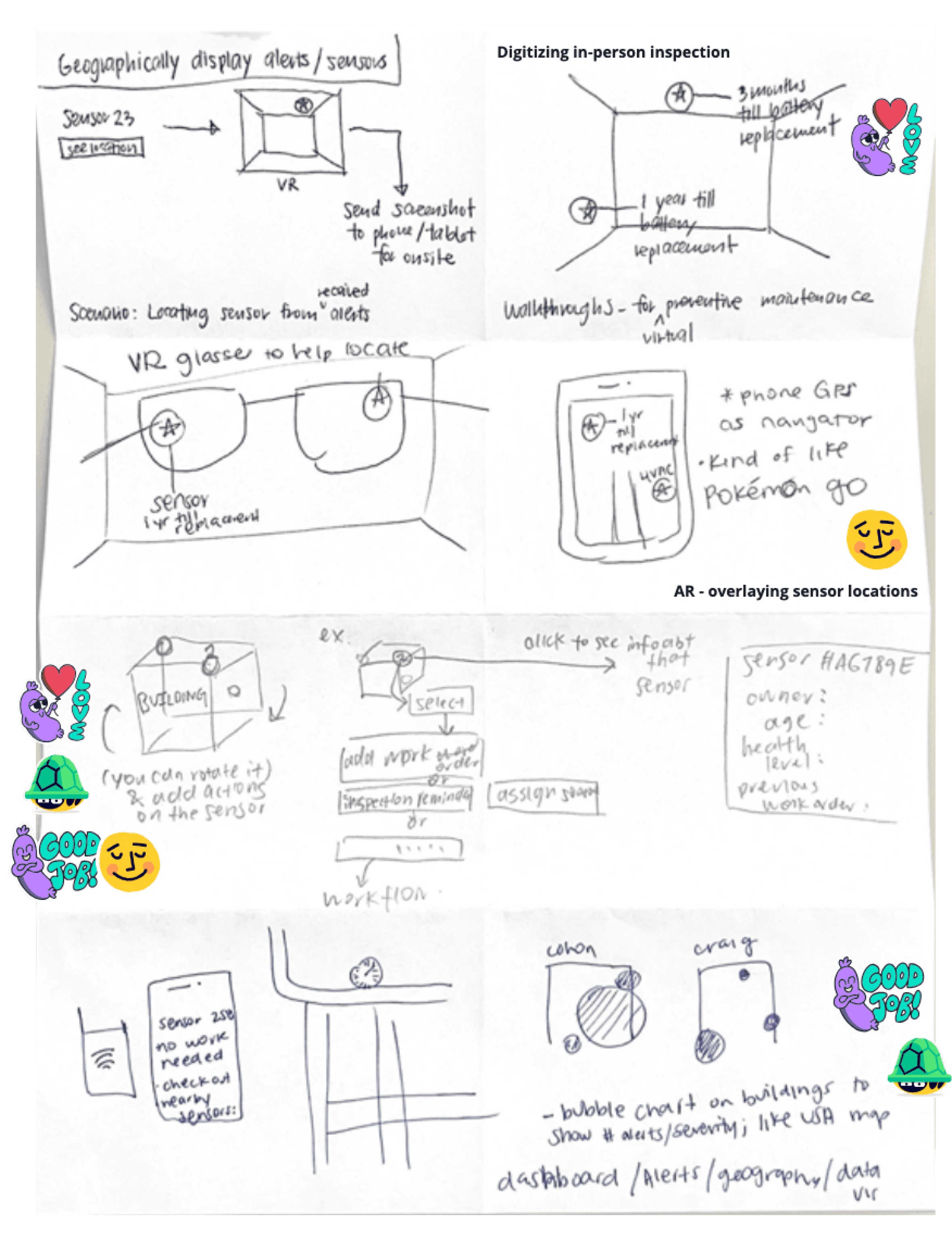
Geographically based features
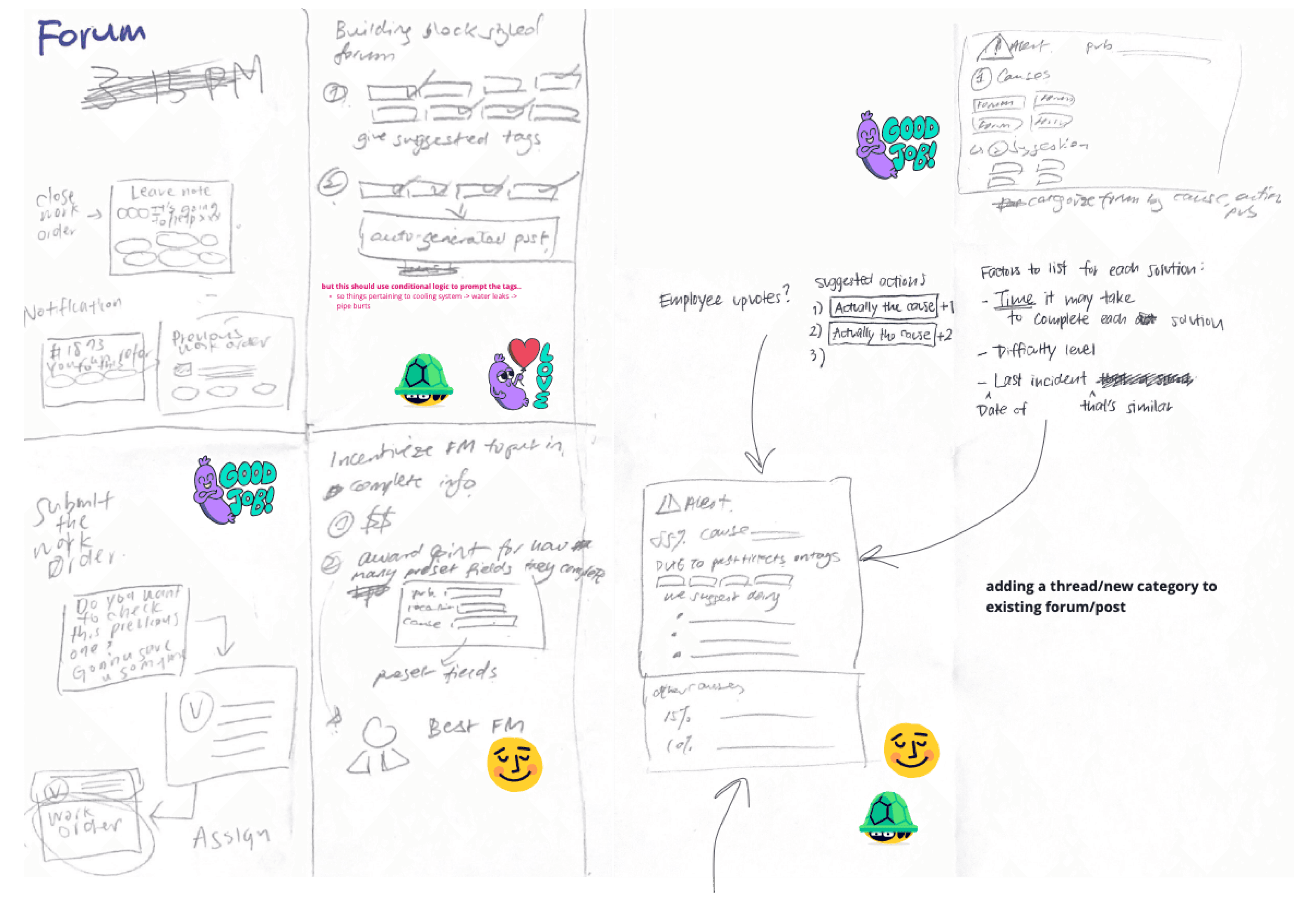
System-generated suggestion
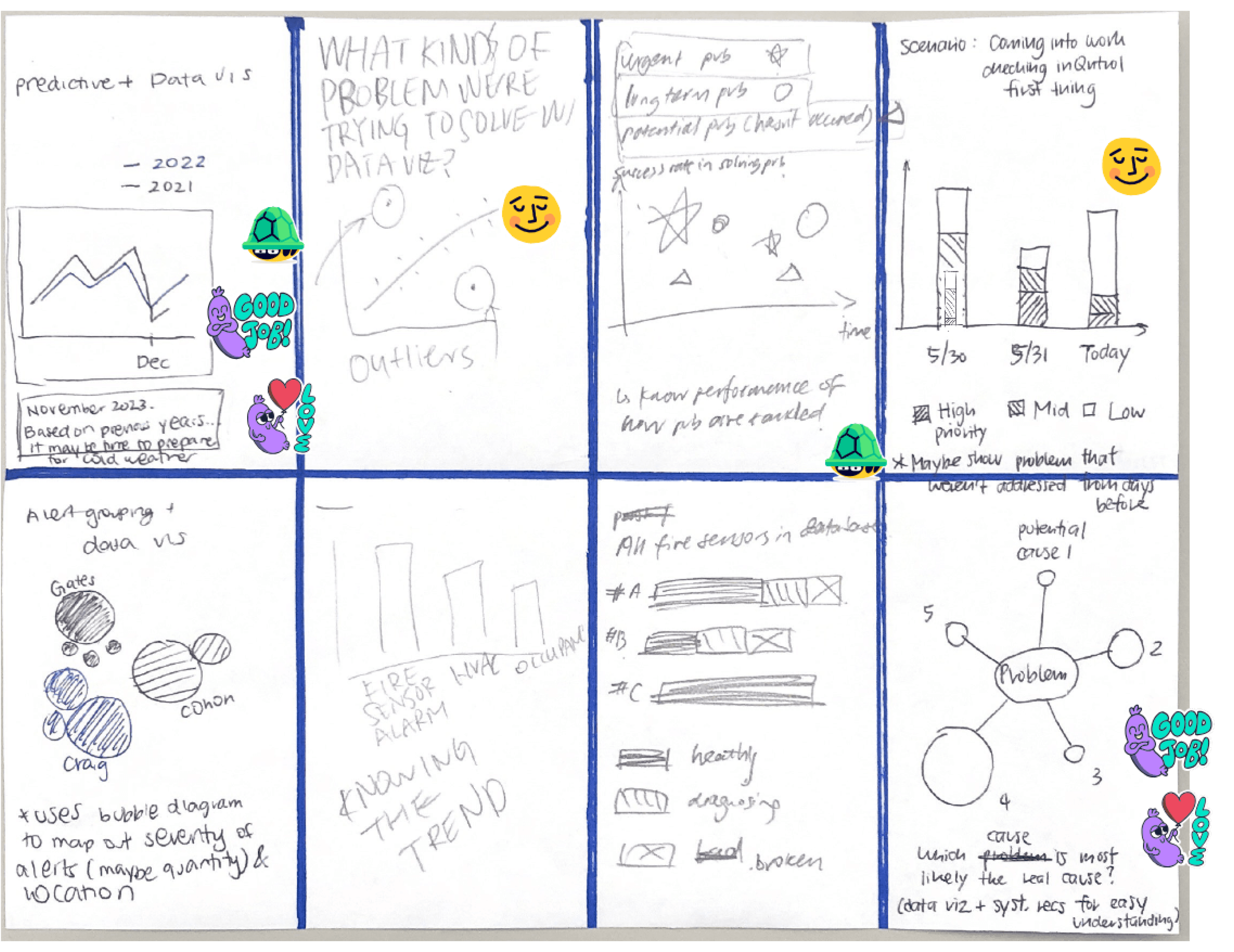
Data visualization
Emotionally, users want to act on curiosity in troubleshooting alerts, don’t want to be fed the exact solutions
Socially, users want smooth cross-functional collaboration between technicians and facility managers
Functionally, users want to identify problem causes of incoming alerts
Users feel overwhelmed by the plugin as it adds an extra layer of information on top of what they already have. It also has limited space to provide new information beyond institutional knowledge, something on
Spatially mapping sensor relationships should just reveal information, rather the exact solution on how to fix them
News feeds feature on mobile has the risk of becoming a group chat with irrelevant conversations, defeating quick access to essential information.
Design change:
Desktop:
Reduce cognitive load on homepage to show the most critical function first (critical alerts)
The transition from the map view to building view needs to feel less disconnected or disorientated
Mobile:
There's latency in receiving real-time sensor data —> better to provide a directory to legacy software for accuracy
Only provide high level of information for root causes
AR interface needs to be really simple and easy to parse through information, can't be text heavy