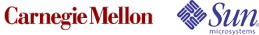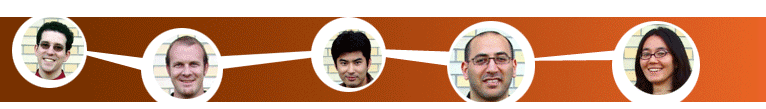How It Works
In our Design Goals, we identified three main questions that are critical to supporting team collaboration:
- Help Knowledge Workers remember what they have to do.
- Help groups see who is doing what.
- Make finding information easier.
With TeamMail, we offer an enhanced email client which displays tasks within the email Inbox, provides shared visibility for group tasks through a People Palette, and consolidates task information by supporting conversation threading on a individual task.
Surfacing Tasks in email
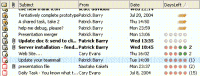 Knowledge Workers spend significant amounts of time generating To Do lists outside of email. In TeamMail, users can quickly identify their tasks by sorting in their Inbox. Tasks are displayed with a task icon and a Days Left indicator that lets the user know "you have to do this."
Knowledge Workers spend significant amounts of time generating To Do lists outside of email. In TeamMail, users can quickly identify their tasks by sorting in their Inbox. Tasks are displayed with a task icon and a Days Left indicator that lets the user know "you have to do this."
The People Palette

Having a feel for the current task status of others in your team is important, especially when you are dependent on someone else. With shared tasks displayed in the People Palette, it is immediately clear who owns a task and what their completion status is. The People Palette also provides a built-in reward for task completion with a publicly visible indicator.
Conversation Threading
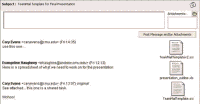 By consolidating information in one place, documents and threaded conversations that were formerly distributed across multiple inboxes and separate emails are now easily accessible from one task. Team members are notified of any updates to the conversation by marking the task as unread again, which keeps team members in the loop and also provides a less cluttered email Inbox.
By consolidating information in one place, documents and threaded conversations that were formerly distributed across multiple inboxes and separate emails are now easily accessible from one task. Team members are notified of any updates to the conversation by marking the task as unread again, which keeps team members in the loop and also provides a less cluttered email Inbox.