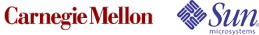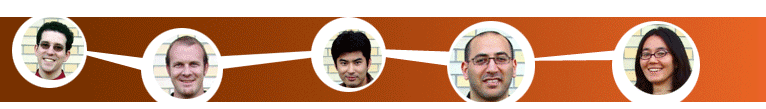Prototype P0 Testing
Test Protocol
The first round of testing served to validate our concepts of integrating tasks and email as well as the notion of a public project space where tasks would be visible to others. To test our initial prototype with users, we conducted paired Think Aloud testing with five users (four female, one male) by first guiding them through the TeamMail prototype via a scenario walkthrough. Users were then asked to perform three tasks within the TeamMail prototype. At the end of the Think Aloud, we had an informal discussion to give users a chance to react to their experiences with our prototype.
Test Goals
For P0 testing we were interested in answering five high-level questions:
- Do users understand the differences between tasks and email?
- Do users understand the concept of ownership?
- Will they understand the difference between Forward and Reply?
- Will they understand the concept of a public task?
- How will they react to the concept of "assigning" tasks?
Test Tasks
The three tasks we asked users to perform were 1) Create a reminder for yourself, 2) Identify what you need to do today, and 3) Respond to a new task assigned to you by your "boss".
Key Findings
One of the main observations from P0 testing was that users could not tell the difference between the Inbox and the Project Space. The only visual indicator for whether you were in the Project Space was a single selected email folder in the middle left hand side of the screen. Another factor that impacted users' ability to discern where they were was that the same email appeared in both their Inbox and Project space.
"It's kind of nerve-wracking. I felt like I had to go back and forth between the Inbox and the Project Space, I can't tell where to look. Maybe if you could combine them to a "See All" or see projects within your Inbox." U5, P0 Think Aloud
Users were also unsure of the consequences for forwarding or replying to a task. It was not explicitly clear to users what would happen when they forwarded or replied to a task. A task looked like an email but would it behave like an email? The standard email metaphor for forwarding had additional actions when associated with a task and forwarding a task re-assigned ownership of the task, which one user commented was like "passing the buck."
"The Task checkbox when I forward...is this a new task or a continuation?" U2, P0 Think Aloud
As a personal reminder system, incorporating tasks within email was effective in showing users what they have to do. The Time Left indicator was only associated with tasks and the visualization of the due date gave a clear visual indicator that set them apart from regular emails. Users were able to easily sort by the Time Left column and identified tasks with the most "red" in their Time Left indicator as being the most important.
"I like the graphic bar...Cool...makes sense. Red is urgent." U3, P0 Think Aloud