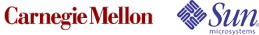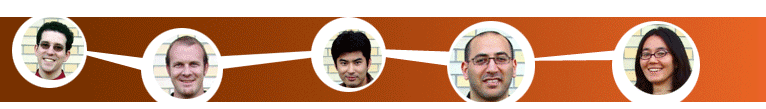Prototype P1 Design Rationale
Project Space
P0 testing revealed that our implementation of the project space required more improvements for it to be easily understood by users. In P1 we removed the project space functionality to test core task functionality without the added complexities involved with testing shared work spaces. We did however include the ability to indicate a project that the task was associated to. The project field could be sorted allowing the user to see all tasks associated to a project. We were in terested in the value that this field may bring to users.
Task Bar
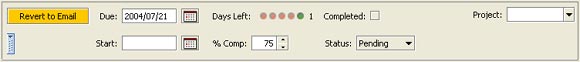
The P1 task bar allowed users to specify task related information in new tasks. Building upon the fields in P0 that included the ability to mark a message as a task, assign a due date, and indicate that it is completed, P1 added a “Status”, “Percent complete”, “Start Date” field. These options would give the user greater granularity in specifying their progress on the task and organization as to when they should start on a particular task.
The task bar was not only included on emails that were being sent but received emails as well. This allowed the user to convert any email they receive into a task, giving them the benefits of having tasks within email without having them be sent by someone else.
Days left indicator
Days Left indicator: ![]()
The time left indicator in P0 was converted to a days left indicator. The indicator used five balls, each representing a day to communicate the number of days left on for a task. Additionally, we display the actual number of days next to the graphic which assists when the task is due later than five days or if overdue. Users expressed that they liked the time left indicator but it would be more useful if they could see exactly how much time is left.
“I need to see a definite scale...It seems to be beneficial as a comparison object. I would use them if they were related to each other.”
U5 – P0 Think Aloud
Forward / Reply
The forward and reply functionality in P0 behaved different than that of email when the message was flagged as a task. Reply acted as a normal reply while Forward assumed that the user was trying to forward the task to someone else. This inconsistency led to confusing and skepticism of the system as we had deviated from an email convention. Forward functionality was changed to be consistent with email.
Task / Completed
In P0 we users indicated that it was confusing that a checkbox was use to both indicate if a message was a task and to mark a task as complete. We made two changes to address this problem. Avoided showing checkboxes in the email list view and instead used icons to indicate if the message is an email, a task, a completed task, or an overdue task. Secondly, we used a two state button to indicate if the message should be flagged as a task. These two changes would avoid any confusion between the task and completed flags.
“What is the difference between the checkbox for a new task and the checkbox for completed?”
U6 Think Aloud