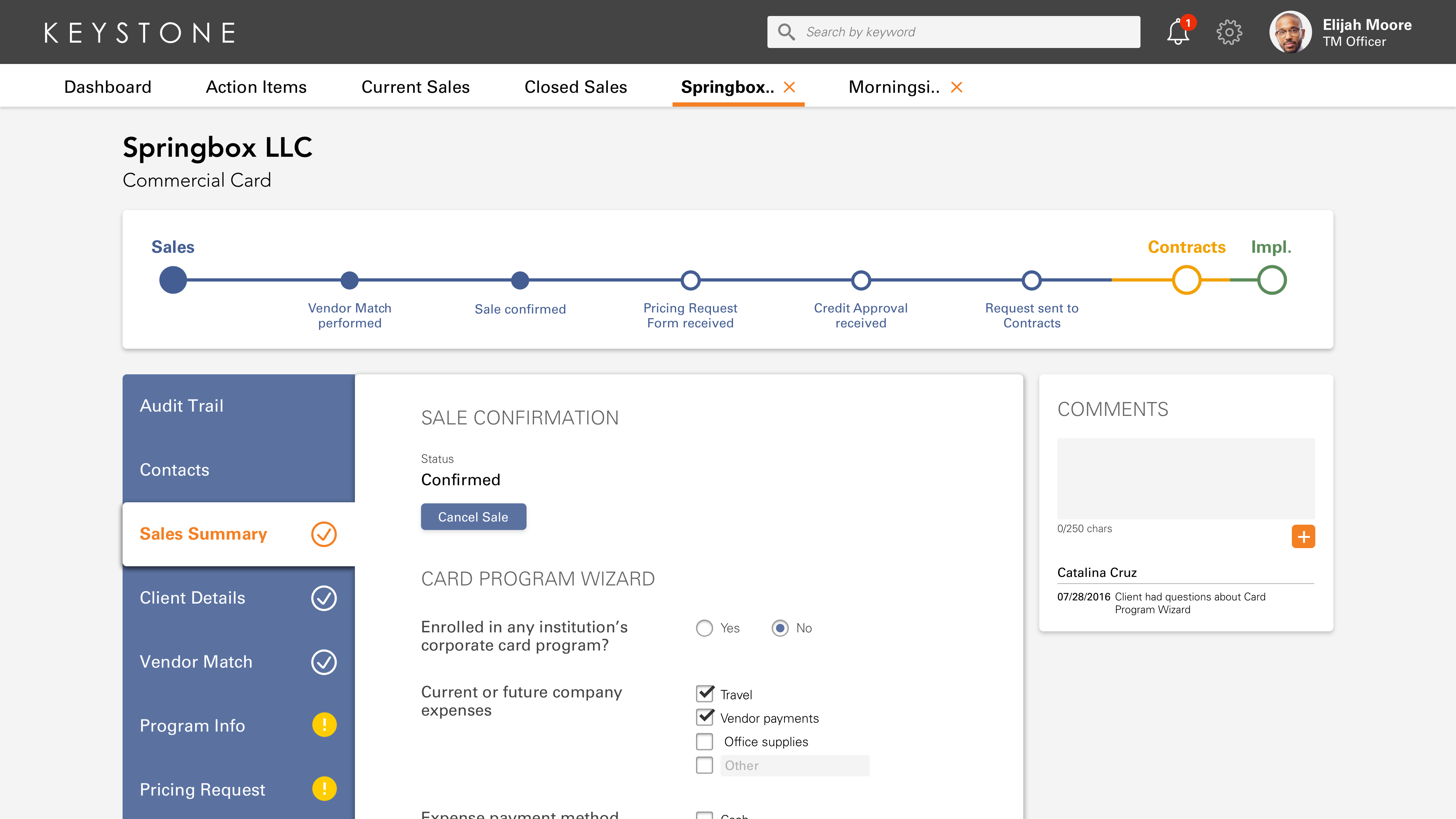User: Treasury Management Officer (TMO; primary salesperson)
Purpose: To receive client information from the Product Decision Tree, facilitate sales calls till the sale is confirmed, and perform other internal job functions.
A sales force with job functions that range across desk work, in-person or remote meetings and frequent travelling requires a flexible system to meet its needs. Keystone achieves this by enabling TMOs to keep track of their ongoing sales and perform tasks, both from their office or through the mobile app while travelling. The dashboard offers a comprehensive view into their action items and active clients. The onboarding profile centralizes all information pertaining to a particular client.

Cards on the dashboard give a snapshot of the onboarding progress of recently viewed or most viewed (can be changed in settings) clients. Color indicates the stage the client is currently in: Sales (blue), Contracts (yellow) or Implementation (green).
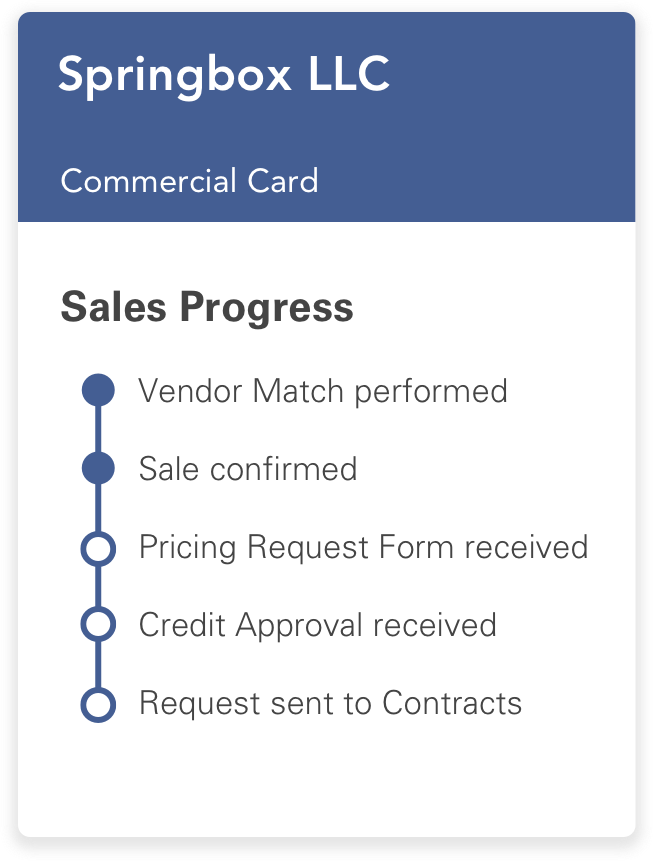
Recent action items are displayed on the dashboard. The full list can be accessed from the Action Items tab in the navigation menu.
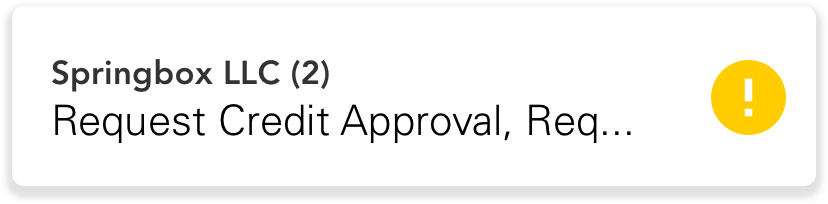
The dashboard contains a notification feed that shows all actions performed by other teams for clients that the TMO is handling. Notifications can also be accessed from the icon in the top bar.
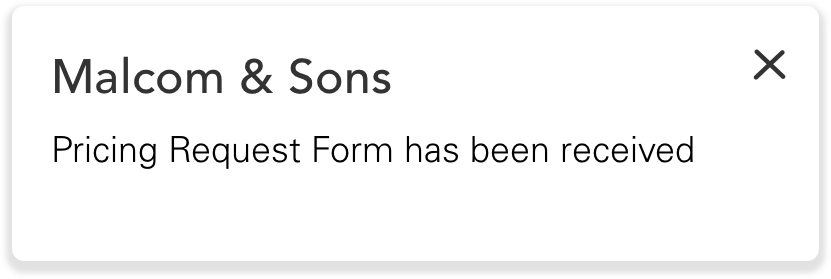
The new opportunity button creates a blank onboarding profile for potential clients that the TMO meets. If the clients decides to proceed with the sale, the TMO marks it as confirmed in the profile.

The client page contains all information pertaining to a particular client and makes it available to all teams using Keystone. The 2 main components of the page are a progress bar and an onboarding profile.